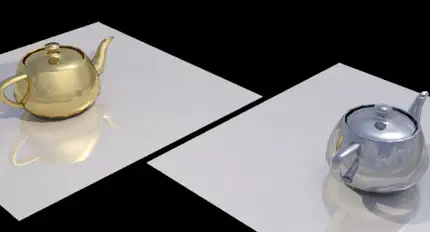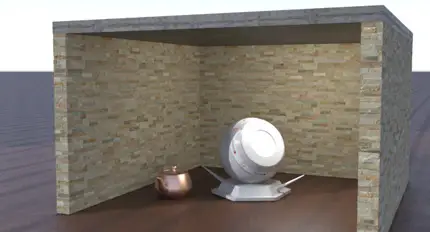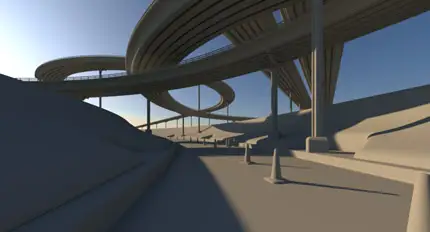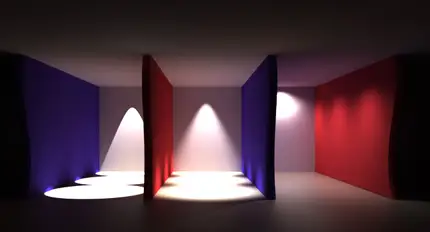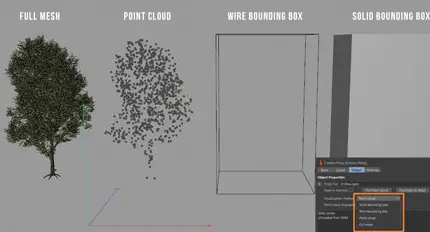Corona Renderer for Interior Architects - Training Course
Learn Corona Renderer at ETC Lebanon. Master realistic rendering techniques for interior and exterior scenes using 3D Studio Max and the Corona plugin with expert hands-on training.
Duration: 16 hours
Teaching Methodology: Hands on
Course Schedule: Schedule
Fees $350
Course Mode: Blended (Face-to-face or online via Zoom)
DESCRIPTION
This Corona course teaches you how to render interior and exterior scenes. You will be quickly producing high-quality rendered images.
OBJECTIVES
In this course, students learn how to use 3D Studio Max and the Corona plug-in to create realistic high-quality interior scenes.
Topics Covered:Setup
The Workflow
Render Settings
Camera
Lighting
The Corona Frame Buffer
Materials
UV Mapping
Volume Material
Corona Proxy
Rendering Interior Scenes
AUDIENCE
Architects, interior designers, decorators, graphic designers, artists, animators, TV graphic designers, art directors, and anyone interested in creating 3D presentations.
PREREQUISITES
3DS Max 1 for Architects and Interior Designers and Adobe Photoshop




COURSE CONTENTS
01 - Introduction to Corona
- About the Corona Renderer
- Chaos Corona Feature List
- Making Corona the render engine,
- Environment
- Scene Tab
- Corona Interactive
- The Corona VFB
- Saving as PNG Vs. TIFF
- Corona Light: Sphere, Light Options
- The Corona Tool Bar
- The Corona Camera
- Tone Mapping, Photographic Exposure
- The Corona Lister
- The Corona Material Library
- UVW Map, Planar Length and Width 1x1
- Usefull sites: textures.com
- Download Lesson 01
02 - The Basics
- Enable Gamma 2.2
- Making Corona the Render Engine
- Gradient Ramp for Environment
- Render Setup: Area to Render
- Output Size
- File Output, TIFF 16bits
- Unhide All, Render
- Corona Light
- Corona Help
- The System Tab
- Render Stamp
- Denoising mode: High Quality, Render, Enable in VFB
- Material: CoronaPhysicalMtl
- Presets
- Roughness, Color, IOR, Metalness
- Mirror Material: Metal Material, Level 1, Roughness 0, Color White
- Corona Help - Physical Material
- Using 3DS Max Material with Corona Renderer
- Converting the 3DS Max Material to Corona Physical Material
- The Performance Tab, See Help
- Download Lesson 02
03 - Rendering an Interior Scene
- Corona Plane Light as Area Light
- Indirect Lighting
- Help on Corona Ray Switch
- Corona Sun
- Environment: Corona Sky
- With Clouds Enabled, Uncheck the Sun Shadowing from Clouds
- Help on Corona Lights
- Material
- Start Interactive
- The History Panel
- The Stats Panel, the Post Panel
- Download Lesson 03
04 - Camera
- The Corona Camera
- Camera Basics
- How to use the Corona Camera
- How to enable depth of field
- How to use photographic exposure controls
- How to use tone mapping
- Camera Settings
- Download Lesson 04
05 - Rendering an Exterior Scene - Bridge
- Environment
- Sky
- Corona Sun
- Help on the Corona Sun
- Using the Cosmos Browser
- Using the Material Library
- Replacing the HDRI with the Corona Sky
- Bridge Material
- Scene Environment Overrides
- Download Lesson 05
06 - Using Various Lights with Corona
- Standard Lights
- Photometric Lights/IES
- V-Ray Plane Lights
- Help on Corona Lights
- Corona Sphere Lights
- Corona Rectangle Lights
- Corona Disk Lights
- Corona Cylinder Lights
- Corona Lights as IES
- Objects as Light Sources
- Bloom and Glare
- Help on Corona Bloom and Glare
- The Light Lister
- Setup LightMix, the VFB LightMix Tab, Render Elements
- Download Lesson 06
- Download IES Lights
07 - Working with Corona Materials and Maps
- Help On the Corona Materials
- The Corona Physical Material
- Help On the Corona Physical Material
- Index of Refraction
- Help On IOR
- Corona Maps
- Help On the Corona Maps
- Apply Wood Material to Floor, Try Clearcoat and Sheen Layers
- Download Lesson 07
08 - Render Elements
- Why Render Elements
- Render Elements One By One
- Beauty and Alpha
- Reflact and Refract
- LightSelect, Zdepth, Shadows
- Zdepth Image to Adobe Photoshop Alpha Channel
- Photoshop Filter: Blur: Lens Blur
- LightMix
- Download Lesson 08
09 - Corona Proxies
- Why Using Proxies
- Saving Objects as Proxies
- Loading Proxies
10 - Rendering a Living Room
- Materials
- Lighting
- Camera
- Render Elements
- Rendering
11 - Rendering a Dining Room
- Materials
- Lighting
- Camera
- Render Elements
- Rendering
12 - Rendering a Master Bedroom
- Materials
- Lighting
- Camera
- Render Elements
- Rendering
13 - Rendering a Conference Room
- Materials
- Lighting
- Camera
- Render Elements
- Rendering
14 - Rendering a Lobby
- Materials
- Lighting
- Camera
- Render Elements
- Rendering