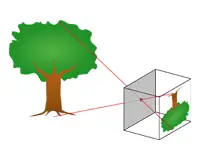Photography Fundamentals
+Video Production Training for Social Media (optional)
Duration: 30 hours
Teaching Methodology: 15 hours in-class, 15 hours practice
Course Schedule: Schedule
Fees $350
Course Mode: Onsite Face-to-face
OBJECTIVES
This course teaches the basics of photography and drives the students to a professional level. We use DSLR and mirrorless cameras, exposing the students to various equipment and lenses.
DESCRIPTION
This photography course teaches you about camera parts, accessories, image formats, frames, exposure, lenses, shutter speed, aperture, depth of field, light, flashlights, compositing, and image enhancement. Since most modern cameras have HD and 4K shooting capabilities, we will also learn how to capture video footage.
Using various equipment, you will learn how to photograph portraits, landscapes, sports events, weddings, and ceremonies. Check the assignments section at the bottom of the page.
If you decide to take the videography for social media option, you will learn how to film videos to create fascinating content for YouTube, TikTok, and Instagram.




Table of Contents - Photography
Part 1 - Your Camera and Its Accessories
- 01. Camera parts and their functions
- 02. Traditional DSLR vs. Mirrorless Cameras
- 03. Key accessories
- 04. Getting to know your camera
- 05. Setting up your camera
- 06. Taking your first photos
- 07. Caring
- 08. Your safety first
Part 2 - Operating Your Camera
- 01. Basic photography and playback
- 02. Framing photographs
- 03. Basic settings
- 04. Shooting Controls
- 05. All modes
- 06. The i menu
- 07. Menu guide
- 08. Connecting your camera to a computer
Part 3 - Theory and Practice
- 01. The photography golden triangle (Shutter Speed, Aperture, and ISO)
- 02. Exposure, Lenses, Focusing
- 03. Filters
- 04. Dynamic range
- 05. Controlling light through the camera
- 06. Depth of Field
- 07. Control the effect of movement
- 08. Night photography
- 09. Image enhancement
- 10. Compositing
- 11. Expressive photography
- 12. Introduction to artificial lights (speed lights)
Videography for Social Media (optional)
Part 1 - Settings, Capturing, and Uploading
- 01. About PAL, NTSC, and cinema
- 02. HD, 4K, and frame rate
- 03. File formats MOV vs. MP4
- 04. Video size and quality
- 05. Choosing a lens
- 06. Camera focus Settings
- 07. The AF mode
- 08. Choosing a picture style
- 09. The white balance
- 10. The shutter speed
- 11. Aperture
- 12. ISO
- 13. Start filming
- 14. Importing to Adobe Premiere or After Effects
- 15. Uploading to YouTube, TikTok, and Instagram
Part 2 - Using Stabilizers
|
Part 3 - Focusing While Using the Stabilizers
- 01. Installing the focus motor
- 02. The focus wheel
- 03. Getting focus rings from www.followfocusgears.com
- 04. Focus Controls
- 05. Making the dial control the focus motor
- 06. The iphone arm
- 07. The Raveneye image transmission
Part 4 - Film Making with the Gimbal
- 01. Using the gimbal with a tripod
- 02. Using the iphone app for fine controls
- 03. Pan and tilt motions
- 03. The ninja walk
- 04. Focal length
- 05. using the correct mode
- 06. Rotation of the wrist
- 07. Using the base as a tripod
- 08. The follow and the reverse follow
- 09. The step-in reveal
- 10. The mini jib reveal
- 11. The side track
- 12. The chest transition
- 13. The soft focus reveal
- 14. The wipe transition reveal
- 15. The orbit
- 16. The fake drone reveal
- 17. The reveal turn around
- 18. The character switch
- 19. The tracker reveal
- 20. The POV swing
- 21. The ride-in
- 22. The tilt-up forward push
- 23. The telephoto tracker
Part 5 - Light and Audio
- 01. Using the ring light
- 02. The shotgun microphone
- 03. The lavalier mic
- 04. The dynamic mic
LOGISTICS
- 1. A DSLR or a mirrorless camera
- 2. A zoom lens
- 3. A tripod
- 4. A remote control
- If you have not decided what to buy, ETC will provide a camera and various lenses for you to try.
OUR EQUIPMENT
Pinhole, Obscura, SLR, DSLR, and mirrorless ultra modern cameras
FREE ONLINE EXAM
Assess yourself - No password - No limit - Automatic results