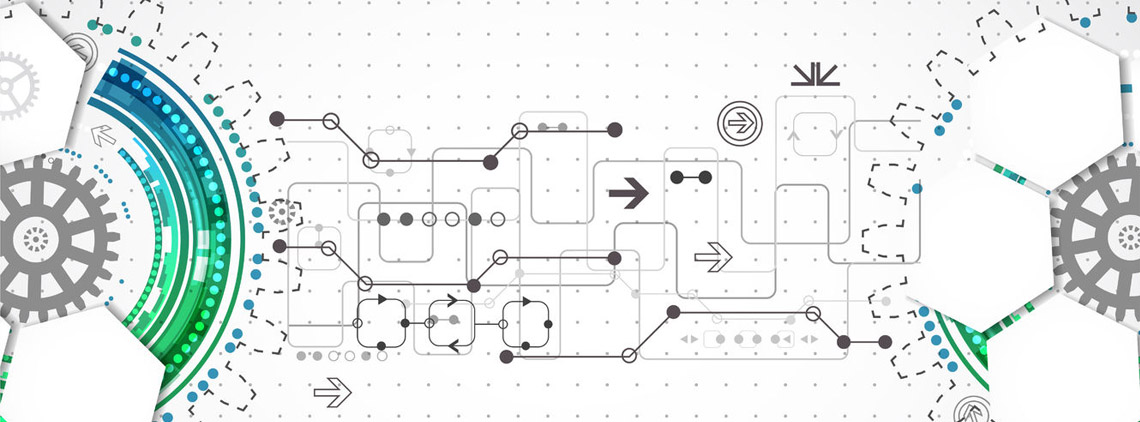
Autodesk Fusion 360 - 3D CAD, CAM, and CAE
Duration: 36 hours
Teaching Methodology: Hands on
Course Schedule: Schedule
Fees $480
Course Mode: Blended Face-to-face or online via Zoom
OVERVIEW
In this course, participants learn how to use the cloud-based Autodesk Fusion 360 to design 3D CAD, CAM and CAE objects. This is a great tool for designing, testing, performing simulations, rendering, and fabricating 3D objects. In this course, fabrication will be implemented using a 3D printer.
AUDIENCE
Engineers, product designers, architects, interior designers, decorators, draftsmen, etc.
PREREQUISITES
Basic computer skills.
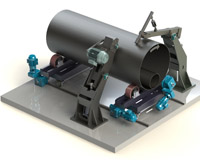
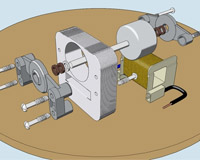
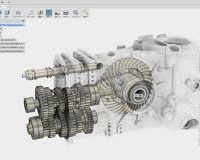

COURSE CONTENTS
01 - Introduction to Autodesk Fusion 360
- Autodesk Fusion 360 Fundamentals
- Feature-Based Modeling
- Parametric Features
- Direct Modeling
- Managing Assembled Designs
- Design Documentation
- Associativity
- Getting Started
- Understanding Workspaces
- Understanding Projects
- The Autodesk Fusion 360 Interface
- Ribbon
- BROWSER
- Accessing Commands
- Accessing Help
- Preferences
- Design Navigation & Display
- Design Navigation
- ViewCube
- Named Views
- Design Display
- Geometry Selection
- Environment and Effect
02 -Creating the First Feature with Quick Shapes
- Design Units and Origin
- Units
- Origin
- Quick Shape Creation
03 - Creating Sketched Geometry
- Introduction to the Sketching Workflow
- Sketch Entities
- Line
- Spline
- Points
- Rectangles
- Circle
- Arcs
- Dimensioning
- Dynamic Input
- Adding Sketch Dimensions
- Modifying Sketch Dimension
- Deleting Sketch Dimension
- Sketch Constraints
- Extruding a Sketch
- Revolving a Sketch
- Practice 3a Extruded Solid Features
- Practice 3b Revolved Solid Features
- Practice 3c Additional Designs
- Chapter Review Questions
04 - Additional Sketching Tools
- Additional Entity Types
- Polygons
- Ellipse
- Slot
- Tangent Arc Using a Line
- Tangent Line Between Two Circle or Arcs
- Fillets Construction Entities
- Editing Tools
- Trim
- Extend
- Mirror
- Sketch Scale
- Additional Dimension Tools
- Center Dimensions
- Radius or Diameter Dimension
- Angular Dimensions
- Over – Constrained Sketches
- Moving and Copying
- Move
- Copy and Paste
- Rectangular Sketch Patterns
- Circular Sketch Patterns
- Practice 4a Applying Constraints
- Practice 4b Creating Sketched Geometry I
- Practice 4c Creating Sketched Geometry II
- Practice 4d Manipulating Entities
- Practice 4e Copy and Paste Sketches
- Practice 4f Patterning Sketched Entities
- Chapter Review Questions
- Command Summary
05 - Sketched Secondary Features
- Using Existing Geometry
- Projected Geometry
- Offset
- Reusing Sketches
- Features from Planar Faces
- Practice 5a Creating Sketched Extrusion I
- Practice 5b Creating Sketched Extrusion II
- Practice 5c Reusing Sketches
- Chapter Review Questions
- Command Summary
06 - Pick and Place Features
- Fillets
- Constant Radius Fillet
- Variable Radius Fillet
- Chordal Fillet
- Rule Fillet
- Chamfers
- Holes
- Editing Pick and Place Features
- Practice 6a Constant Radius Fillets
- Practice 6b Fillets and Chamfers
- Practice 6c Fillets Shapes
- Practice 6d Holes
- Chapter Review Questions
- Command Summary
07 - Construction Features
- Construction Planes
- Default Origin Planes
- Create Construction Planes
- Construction Axes
- Default Origin Axes
- Creating Construction Axes
- Construction Points
- Default Origin Point
- Creating Construction Points
- Editing Construction Features
- Practice 7a Using Construction Features to Create Geometry I
- Practice 7b Using Construction Features to Create Geometry II
- Chapter Review Questions
- Command Summary
08 - Equations and Parameters
- Equations
- Parameters
- Practice 8a Adding Equations
- Practice 8b Add Parameters
- Chapter Review Questions
- Command Summary
09 - Additional Features and Operations
- Draft
- Shell
- Rib
- Split Face
- Scale
- Thread
- Press Pull
- Practice 9a Creating Shells and Ribs
- Practice 9b Using Advanced Design Tools
- Chapter Review Questions
- Command Summary
10 - Design and Display Manipulation
- Reordering Features
- Inserting Features
- Suppressing Features
- Measure and Section Analysis
- Measure
- Section Analysis
- Direct Modeling
- Direct Edit Tools
- Practice 10a Section Analysis
- Practice 10b Feature Order
- Practice 10c Direct Edit
- Chapter Review Questions
- Command Summary
11 - Single Path Sweeps
- Sweeps
- Practice 11a Creating sweeps Geometry I
- Practice 11b Creating sweeps Geometry II
- Practice 11c Additional Swept Geometry (Optional)
- Chapter Review Questions
- Command Summary
12 - Loft Features
- Lofts
- Practice 12a Creating Rail Lofts
- Practice 12b Creating Centerline Lofts I
- Practice 12c Creating Centerline Lofts II
- Chapter Review Questions
- Command Summary
13 - Feature Duplication Tools
- Mirroring Geometry
- Patterning Features
- Rectangular Patterns
- Circular Patterns
- Pattern on Path
- Practice 13a Mirroring Geometry
- Practice 13b Patterning Geometry
- Chapter Review Questions
- Command Summary
14 - Distributed Design
- Assembly Design Methods
- Distributed Design
- Inserting Components
- MOVE/COPY Palette
- Grounding Components
- Joint Origins
- Selecting Joint Origins
- Creating Joint Origins
- Assigning Joints
- Joint Types
- Practice 14a Creating a Distributed Design
- Chapter Review Questions
- Command Summary
15 - Components Design Tools
- Rigid Groups
- Interference Detection
- Miscellaneous Joint Tools
- Joint Limits
- Drive Joints
- Contact Sets
- Motion Linking
- Motion Studies
- Practice 15a Incorporating Motion Between Components in a Design
- Chapter Review Questions
- Command Summary
16 - Multi-Body Design
- Multi-Body Design
- Multi-Body Design Tools
- Components
- Creating Components
- Using the BROWSER
- Reusing Components
- Positioning Components
- As-Built Joints
- Practice 16a Multi-Body Design
- Practice 16b Working with-Bodies to Create an Assembled Design
- Chapter Review Questions
- Command Summary
17 - Sculpting Geometry
- Introduction to the Sculpt Environment
- Control Mesh
- Display Modes
- Performance Options
- Surface Quick Shapes
- Exiting the Sculpt Environment
- Creating Sketched T-Spline Surfaces
- Creating Faces & Filling Holes
- Creating a Face
- Filling a Hole
- Practice 17a T-Spline Surface Modeling I
- Practice 17b T-Spline Surface Modeling II
- Chapter Review Questions
- Command Summary
18 - Editing Sculpted Geometry
- Editing Form Geometry
- Deleting Entities
- Working with Edges
- Working with Faces
- Working with Points
- Controlling Symmetry
- Thickening Geometry
- Practice 18a Box T-Spline Modeling
- Practice 18b Cylinder T-Spline Modeling
- Practice 18c Working with Multiple T-Spline Bodies
- Practice 18d Bridging T-Spline Geometry
- Chapter Review Question
19 - Drawing Basics
- Creating a New Drawing
- Base Views
- Projected Views
- Additional Drawing Views
- Sections Views
- Detail Views
- Exploaded Views
- Manipulating Drawings
- Delete Views
- Move Views
- View Alignment
- View Orientation
- Change View Scale
- Editing View Labels
- Add Components or Exploded Views to an Assembly Drawing
- Modifying the Title Block and Border
- Drawing Templates
- Sheets
- Practice 19a Creating a Drawing I
- Practice 19b Creating a Drawing II
- Practice 19c Creating a Drawing III
- Chapter Review Questions
20 - Detailing Drawings
- Dimensions
- Other Annotations
- Text Notes
- Centerlines and Center Marks
- Symbols
- Parts List and Balloons
- Annotation and Dimension Settings
- Drawing Output
- Practice 20a Annotation and Dimensions
- Practice 20b Parts List and Balloons
- Chapter Review Questions
- Command Summary
21 - Static Analysis Using the Simulation Environment
- Introduction to the Simulation Environment
- Creating a Design Study
- Typical FEA Workflow
- Setting up a Structural Static Analysis
- Assigning Study Materials
- Assigning Constraints
- Assigning Loads
- Assigning Contacts
- Reviewing the Setup in the BROWSER
- Setting up the Mesh
- Solving a Design Study
- Visualizing the Result
- Practice 21a Cantilever Beam Analysis
- Practice 12b Plant Hanger Analysis
- Chapter Review Questions
- Command Summary
