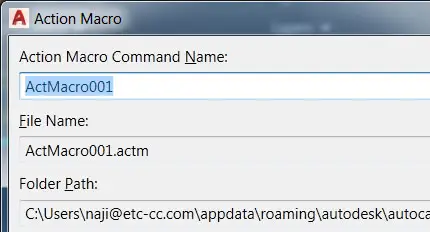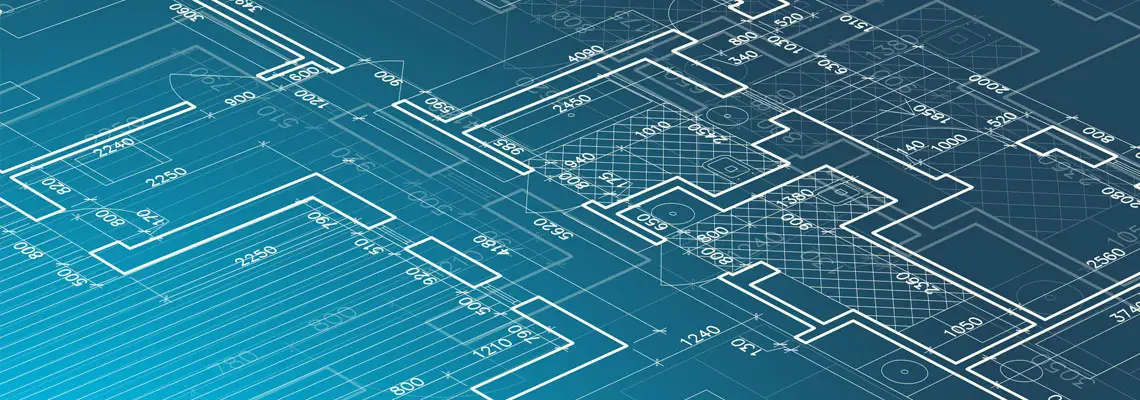
AutoCAD 2: Advanced - Training Course
Duration: 20 hours
Teaching Methodology: Hands on
Course Schedule: Schedule
Fees: $350
Course Mode: Blended (Face-to-face or online via Zoom)
DESCRIPTION
This advanced AutoCAD course teaches you to create layouts, external link references, add tables, make dynamic blocks, prepare sheets, plot complex drawings, manage layers, and customize your workspace.
OVERVIEW
In this course you will learn how to:
- Create layouts.
- Create and edit tables.
- Use more advanced editing and construction techniques.
- Manage data.
- Add parametric constraints to objects.
- Work with smart blocks.
- Manage layers, styles, and templates.
- Use advanced plotting and publishing options.
- Use External References.
- Customize AutoCAD.
AUDIENCE
Architects, interior designers, decorators, artists, and anyone interested in taking advantage of the AutoCAD advanced features.
PREREQUISITES
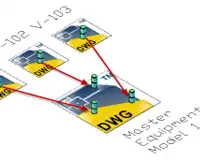
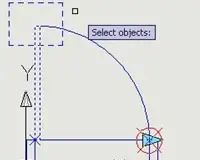
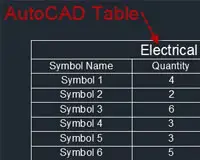

COURSE CONTENTS
01 - Creating Layouts
- Understanding model space and paper space
- Placing a title block
- Creating viewports
- Setting a viewport scale
- Controlling viewport display
- Placing annotations
- Changing the space of an object
- Printing
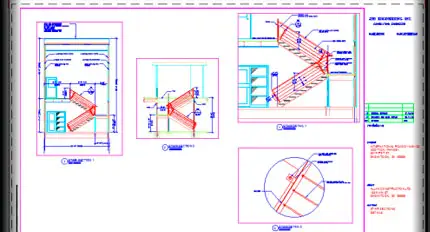
02 - External References
- Attaching Xrefs
- Modifying Xrefs
- Managing Xrefs
- Attachement Vs Overlay
- Relative Vs Full Path
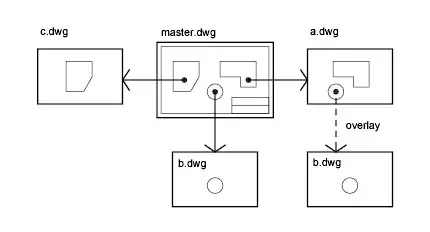
03 - Fields, Groups, Wipeouts, and Tables
- Fields, Single Line/Multiline Text
- Boundary, Area Fields
- Group, Group Selection, Group Edit
- Group Manager, Bounding Box
- Hatch Outer/Ignore, Text, Draw Order
- Wipeout, Frame options, Polyline
- Tables, Table Styles, Table Properties
- Tables by Insertion Point/Windows
- Add, delete, merge rows and columns
- Cell size, format, Autofill, Locking, Border
- Formulas, Tables from Excel
- Download Lesson 03
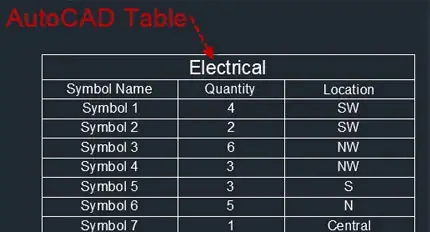
04 - Attributes
- Creating attributes ATTDEF
- Editing attributes ATTEDIT
- Inserting attributes with blocks
- The Block Attributes Manager BATMAN
- Controlling display ATTDISP
- Block Attributes Manager: Sync
- Editing a block REFEDIT
- Closing a block REFCLOSE
- The Home Ribbon Block tab
- Extracting object data using attributes and the data link manager
- Download Desk
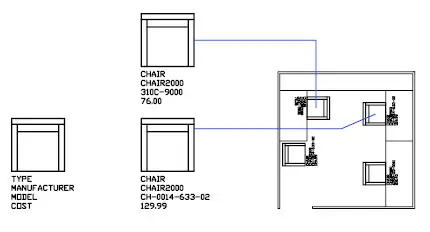
05 - Dynamic Blocks
- Dynamic table
- Dynamic window
- Dynamic door
- Creating blocks
- Testing blocks
- Attributes
- Parameters
- Actions
- Autoconstrain, Parametric: Geometric Constraints
- Parametric Dimensional Constrainsts
- The Parametric ribbon
- Download Table
- Download Single Door
- Download Window
- Download Door
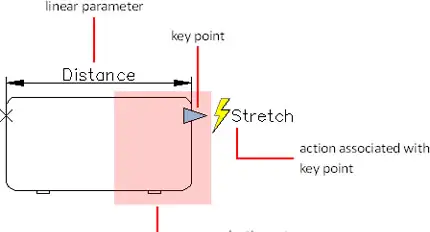
06 - Data management
- eTransmit
- Hyperlinks
- Using the Properties Palette to add hyperlinks
- CTRL click hyperlinked object to open the link
- Linking to PDF and Excel files
- Collaborate by sharing drawings
- Open and Save, Automatic save, Files location
- Backing up and recovering files
- Renaming Bak files
- Auditing
- Download Lesson06
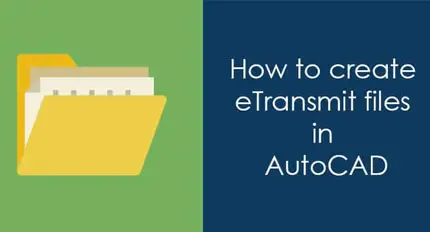
07 - Introduction to sheet sets
- Overview sheet sets
- Creating sheet sets
- Importing layout to sheet sets
- Publishing sheet sets
- Download Lesson07
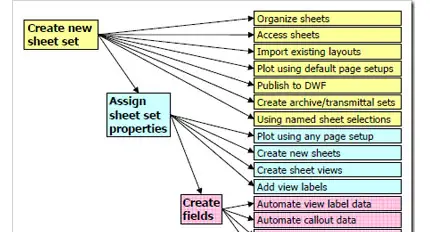
08 - Managing layers and Objects
- Layer tools: Current, Previous, Walk, Match
- To New Layer, Isolate, Off, Freeze
- Lock, Fading, Merge, Delete
- Property Filters, Group Filters, Invert
- Layer States Manager
- Layer Settings
- Hiding and isolating objects
- Manage Overkill
- Express Modify Flatten Objects
- Express Superhatch
- Express Breakline
- Express auto number
- Download Ground Floor
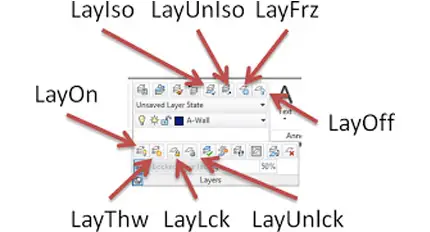
09 - CAD Standards
- CAD Standards Concepts
- Configuring Standards
- Checking Standards
- Layer Translator
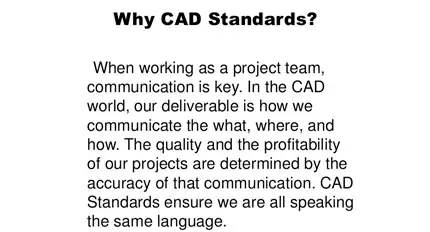
10 - System Setup
- Options Dialog Box
- System Variables
- Dynamic Input Settings
- Drawing Utilities
- Managing Plotters
- Plot Styles
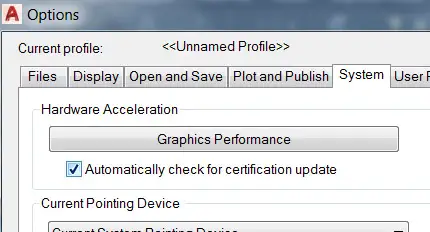
11 - Managing plotting
- Using a plotter
- Adding a plotter wizard.
- Creating and manipulating pen assignments.
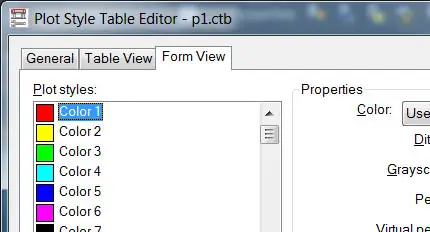
12 - Customizing
- Customizing the Panels
- Customizing the Ribbons
- Customizing the Quick access toolbar
- Keyboard shortcut
- Express Command Aliases
- Express System Variables
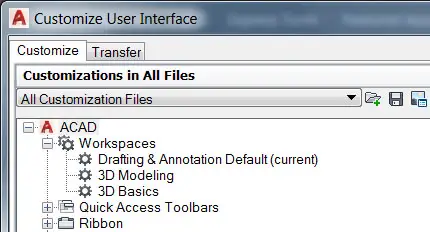
13 - Macros and Custom Routines
- Custom Commands and Macros
- Running Scripts
- Action Recorder
- Editing Action Macros
- Loading Custom Routines