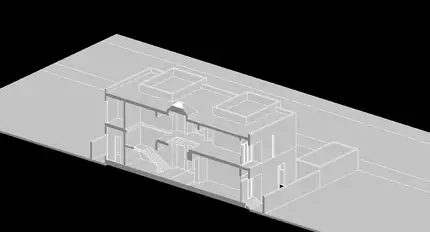AutoCAD 4: 3D - Training Course
Duration: 20 hours
Teaching Methodology: Hands on
Course Schedule: Schedule
Fees $300
Course Mode: Blended Face-to-face or online via Zoom
DESCRIPTION
This AutoCAD course teaches you 3D commands to create 3D models from 2D plans, sections, and elevations. You will also learn how to add cameras, lighting, materials, and backgrounds to render 3D views.
AUDIENCE
Architects, interior designers, decorators, artists, and anyone who is interested in creating 3D presentations.
PREREQUISITES




COURSE CONTENTS
01 - 3D foundations
- Purpose of using 3d.
- Type of 3d models.
- Basic viewing in 3d.
- 3d coordinates system.
- UCS and WCS.
- Navigating
- Walking around
- Using the view cube
- Tracking the screen.
- Viewing in 3d.
- Visual styles.
- 3d orbit.
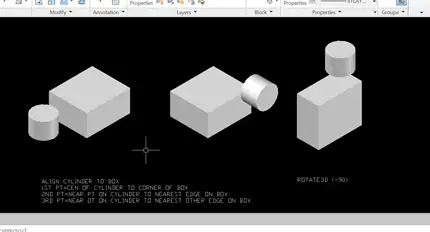
02 - Predefined 3D surfaces
- Converting 2d into 3d using thickness.
- Changing elevations.
- Basic 3d concepts.
- Flat 3d face.
- Predefined 3d surfaces: box, wedge, pyramid, cone, sphere, dome, dish, and torus.
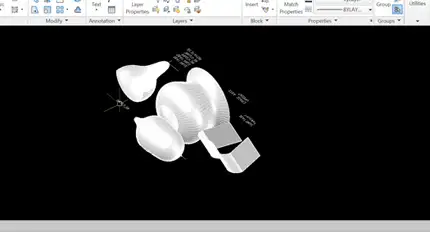
03 - Non defined 3D surfaces
- Tabulated surfaces.
- Revolved surfaces.
- Edge surfaces.
- Ruled surfaces.
- Constructing a hut using surfaces.
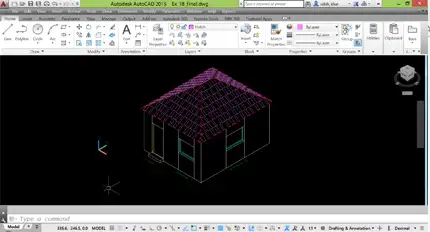
04 - Predefined 3D solids
- Solid modeling: box, wedge, pyramid, cone, sphere, dome, dish, torus, cylinder.
- Composite solids: Boolean operations: union, subtract, intersect, and interfere.
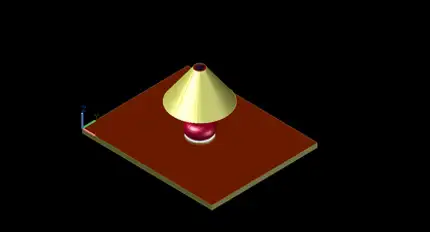
05 - Non defined 3D solids
- Creating solids from 2d objects: extrude, extrude path, press pull, polysolid, revolve, slice, section.
- Constructing a hut using solids.
- Building a straight stair + handrail (3d polyline)
- Building a circular stair +handrail (press pull, loft, helix)
- Building a curved parking ramp(loft +path)
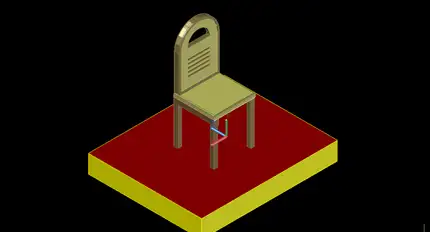
06 - Modifying in 3D space
- Aligning objects in 3d.
- Mirroring in 3d.
- Filleting and chamfering in 3d.
- Rotating and arraying in 3d.
- Solid editing.
- Section plane: extracting 2d sections and elevations
- Solid profiles.
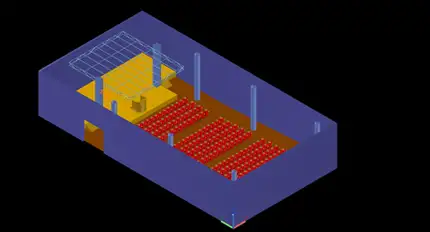
07 - Advanced editing in 3D space
- Solid editing(face, edge...)
- Shell.
- Imprint.
- Check.
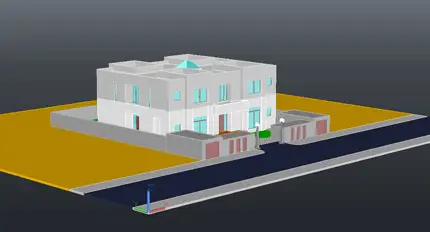
08 - Rendering
- Lighting, cameras, background, and materials.
- Rendering
- Layout and presentation.
- Applications and exercises.