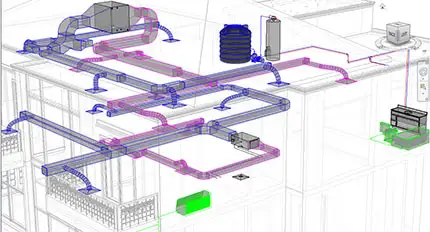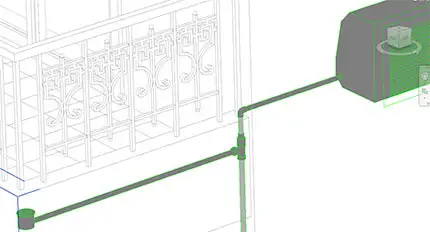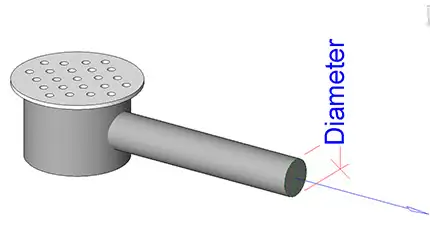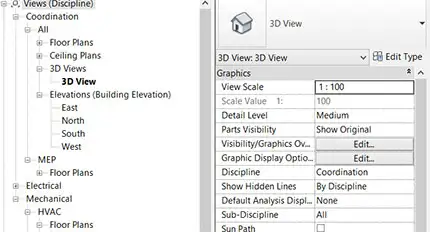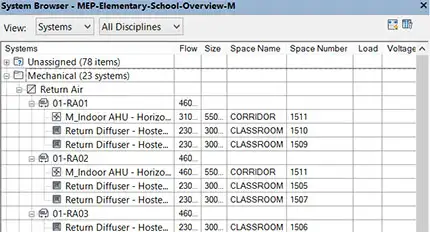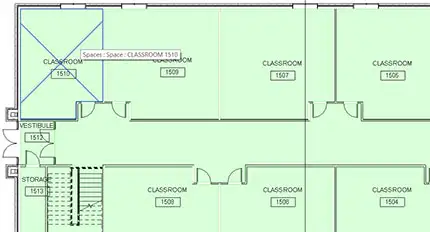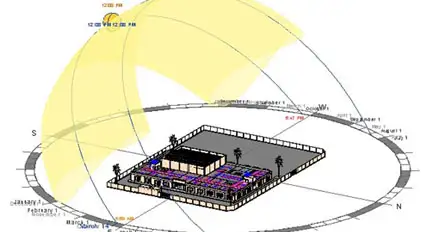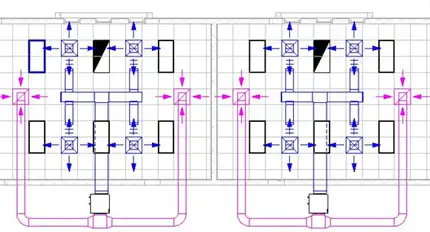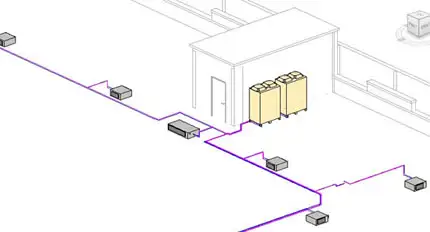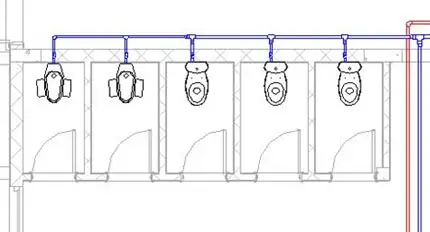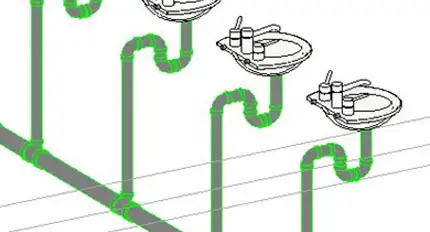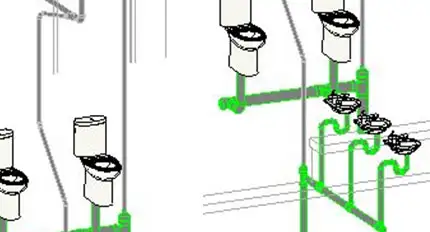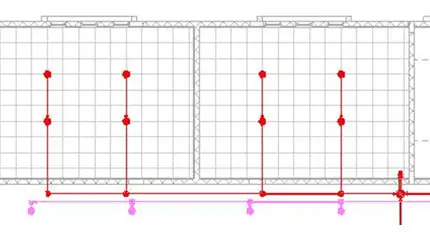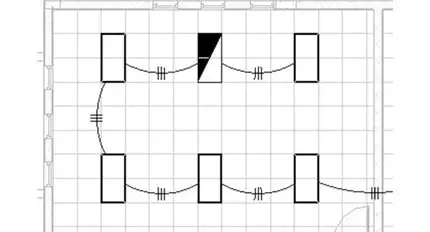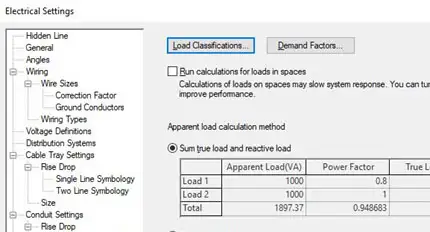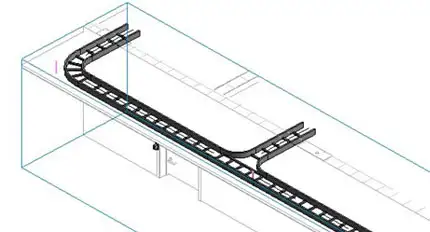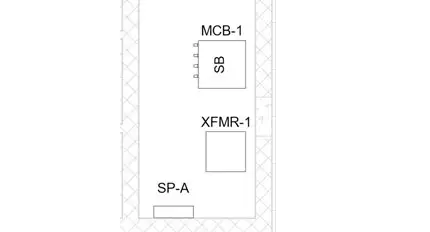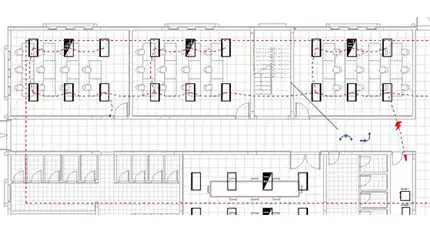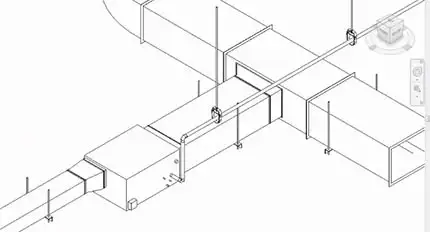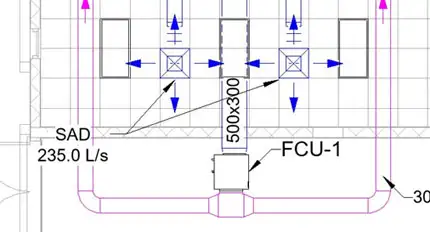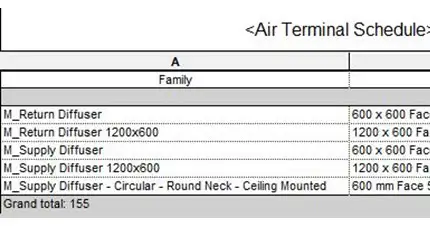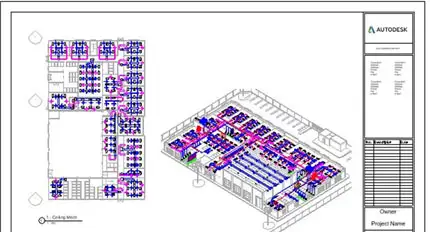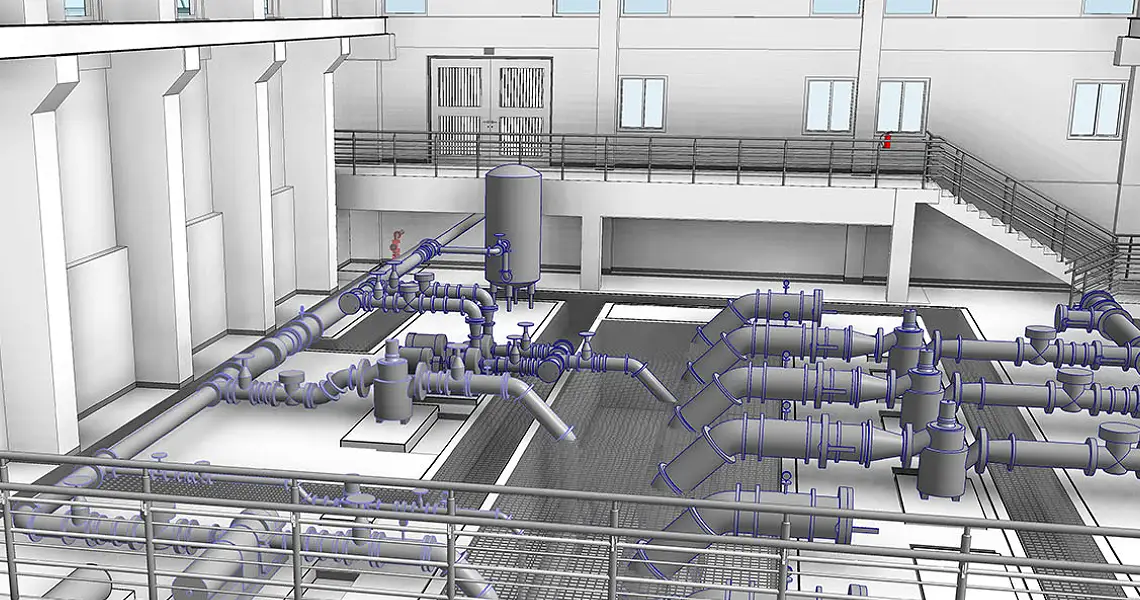
Revit 2 MEP HVAC/Piping/FP/Electrical - Training Course
Advance your Revit skills at ETC Lebanon by mastering MEP design for HVAC, piping, fire protection, and electrical systems. Learn how to link models, create MEP families, and generate detailed documentation.
Duration: 32 hours
Teaching Methodology: Hands on
Course Schedule: Schedule
Fees $400
Course Mode: Blended Face-to-face or online via Zoom
DESCRIPTION
This Revit® MEP course teaches you about HVAC, piping, fire protection, and electrical designs. You will link the architectural file to add the MEP and electrical components. Upon completion, you can detect clashes between elements, create views, generate quantity schedules, and prepare documentation.
OVERVIEW
Participants who take this course will learn in the first part how to link an architectural model, create MEP families, create spaces and zones, and perform energy analysis. In the second part, they will learn how to design HVAC, hydronic piping, plumbing, and fire protection. In the third part, they will learn how to create electrical systems. The following are the main topics to be covered:
Part 1 - Topics that are common to HVAC, Piping, FP, and Electrical engineers:
- Linking the Architectural Model
- MEP Families
- Starting an MEP Project Properly
- Views
- MEP Systems
- Spaces and Zones
Part 2 - Topics that are specific to HVAC, Piping, and FP engineers:
- Energy Analysis
- HVAC Systems
- Hydronic Piping Systems
- Plumbing Systems
- Fire Protection
- Fabrication
Part 3 - Topics that are specific to Electrical engineers:
- Electrical Systems
AUDIENCE
MEP engineers HVAC, Piping, Fire Protection, and Electrical Engineers. MEP draftsmen.
PREREQUISITES
Revit 1 Fundamentals for All Disciplines
Free Revit 2 MEP Online Exam
Use our free MEP Online Exam to assess your skills. You may select particular categories. There is no password or limit on how many times you can take it. When you hit the Finish button, the system will post the results on the screen and send a copy to your email.
Frequently Asked Questions
Is this Revit MEP course certified?
Yes, upon successful completion, you will receive an internationally recognized certificate issued by Autodesk.
Can I attend this course online?
Absolutely! We offer this course in a blended format — you can attend either face-to-face in Beirut or live online via Zoom.
Do I need prior knowledge in Revit to join this course?
Yes. You need to complete Revit 1 Fundamentals or have equivalent basic experience with Revit before enrolling.
COURSE CONTENTS
Part 1 - For HVAC, Piping, FP, and Electrical Engineers
01 - Your First Duct System
- Starting a New File Based on the Mechanical Template
- Creating a 600 x600 Ceiling 9000x10200 @2400mm
- Placing 4 Supply and 4 Return Air Terminals @2400mm
- Verifying Element Heights in the South View
- Changing the Terminals Flow to 250L/s
- Adding the Size 6 -400mm M_VAV (Variable Air Volume) Unit @3200mm
- Drawing Ducts in Plan Views and 3D
- Connecting the Terminals Into the Ducts
- For Return Duct, Changing the Base Duct to Return Air
- Capping the Ducts Open Ends
- Converting to Flex Ducts
- Splitting and Sizing Based on Friction 0.41 Pa/m
- The Fresh Air Duct System, Supply Terminal on Duct
- Using the System Inspector to Check the Selected Ducts
- Checking the Duct Sizes in the Options Bar
- Adding/Removing Insulation/Lining to Selected Ducts
- Schedule/Quantities
- Download Lesson 01 - Quick Tour
02 - Preparing the Architectural Model
- Opening and Viewing the Architectural Model
- Correcting Architectural Floors
- Placing Rooms
- Correcting Room Bounding Elements
- Adding Missing Walls
- Adding Room Separators
- Checking Wall Layers and Material Thermal Properties
- Checking Rooms and Room Tags Using Sections
- Displaying Room Areas and Volume
- Area and Volume Computations
- Fixing the Living Room Floor
- Turning On the AutoCAD File and the CAD Layer
- True North Orientation
- Rotate True North
- Setting Project Location Using Default City List
- Download Lesson 02 - Preparing Arch File
03 - Your First Piping System
- Start a New MEP Project: System Template
- Linking in the Revit Architectural File
- Collaborate Copy/Monitor to Create the MEP Levels
- Copy/Monitor Options, Multiple, Filter
- Creating for the Basement Ceiling MEP and Plumbing Plans
- Downloading an AC Unit from revitcity.com
- Editing the AC Family, Units, and Family Type
- Adding a 20mm PVC 16mm Pipe and 32mm Connector, Out and Sanitary
- --------------------------------------------
- Copying a Wall from the Architectural Model
- Placing the AC Unit
- Reviewing Piping Systems Sanitary Color Setup
- Drawing Pipes in the Plumbing View
- Editing One of the Pipes to Create a New PVC Type
- Editing the Routing Preferences
- Pipe Segment: Polyvinyl Chl.. Schedule 40
- For Elbow Load Pipe, Fittings, PVC, All
- Select All the Pipes, Modify: Change Type to PVC
- --------------------------------------------
- Editing the Floor Drain Family
- Adding Reference Planes
- Adding Dimensions and Parameters
- Add 80mm Circular Extrusion
- Add 16mm x 60mm Pipe and Connector on Front/Back Work Plane
- Family Type: Plumbing Fixture
- Placing the Floor Drain
- Connecting the Floor Drain with Slope Value to the Main Pipe
- Download Lesson 03 - Your First Piping System
04 - MEP Families
- Creating a 200mm PVC Equal Tee
- New Family: Metric Generic Model
- Family Type: Pipe Fittings, Part Type: Tee
- Drawing Reference Planes
- Dimensioning and Creating Instance Parameters
- Designing Using Revolve and Locking the Family
- Do not Join the Two Revolved Solids
- Adding a Void to Clear the Inside
- Adding Ref. Planes Where You Want to Place the Connectors
- Adding Pipe Global Connectors on Named Ref. Planes
- Making the Connetors Diameter Parametric
- Pipe Parametric Material
- The Link Connector .pdf
- Flexing
- Loading Family Into Plumbing File and Testing It
- Rotating the Tee
- --------------------------------------------
- Creating 45Y Pipe Fitting 1
- Creating 45Y Pipe Fitting 2
- New Metric Generic Model, Pipe Fitting, Wye
- Preparing the Parameters
- Creating the 50,75, and 100 Types
- Reference Planes, Ref Lines, Dimensions, and Parameters
- Design, Revolve, Lock, and Don't Join
- Revolve Voids
- PVC Material
- Pipe Connectors ND Size on Exterior Faces not on Workplanes
- System Classification: Fitting, ND Size
- Linking the Connectors
- Connector Arrow Indicates Pipe Extrusion Not Flow
- Testing on a Pipe Size 100 by Using Systems: Pipe Fitting ND100
- --------------------------------------------
- AHU Revit Family Based on Metric Mech. Equipment
- Assignment: Make the Floor Drain Parametric
- Download Lesson 04 - MEP Families
05 - Starting Autodesk Revit MEP Projects
- New System Template
- Linking the Architectural Project
- View Icons, Hiding Grids
- Copying Multiple and Monitoring Levels
- Creating Floor Plan View for Top Roof Level
- Copying the Grids
- Hiding the Linked Levels, Custom, Annotation: By Custom
- Managing Links, Loaded, Overlay, Attachment, Path
- Experimenting with Monitor
- Collaborate: Coordination Review
- Copying Plumbing Fixtures One by One
- Batch Copying Fixtures
- Coordination Settings
- Mapping Fixtures, Replace 540 x 360 Toilet with Wall Mount
- Plumbing Fixtures: Copy Behavior, Allow Batch Copy
- Copy or Batch Copy: Copy
- Picking New Host for Copied Elements
- Monitoring Elements
- Working with Monitored Elements
- Download Lesson 05 - MEP Project
06 - Views Overview
- View Range In-Depth
- Ceiling View Range
- Plan Regions
- Matchline
- Dependent Views
- View Reference
- Showing Hidden Lines
- Non-Rectangular Crop Regions
- View Disciplines
- View Templates
- View Types
- Sections by Disciplines
- Scope Boxes
- Rotating a View into a Straight Position
- New File: System Template
- Drawing Various Ducts and Pipes
- Controlling MEP Colors
- Experimenting with MEP Filters
- AND Vs OR in Filters
- Ducts, Pipes, Cable Trays, Conduits
- Managing Missing Links
- Difference Between View Disciplines and Filters
- Browser Organization
- Download Lesson 06 - Views
- Download Lesson 06 - More Views
07 - Understanding Autodesk Revit MEP Systems
- About MEP Systems
- Editing Duct/Pipe System Types
- Experimenting with Existing Duct Systems
- Using the System Browser
- Duct/Pipe Disconnects
- Analyzing Systems
- Checking Duct Systems
- Duct and Pipe System Tools
- System Inspector
- Renaming Systems 01, 02,..
- Managing Project Information
- Analyzing Duct Pressure Loss Report/System
- Duct Pressure Loss Report/All Systems
- Using Inspect or Properties to Check Section Number
- Critical Path, Red Arrows When Inspecting
- Inspecting Pipe Systems, Disconnects
- System Color Schemes in Floor Plan
- Duplicate View and Color Scheme Flow Type
- Color Schemes by Range (Last Row then +)
- Analyze: Duct Legend
- Formatting the Duct Legend
- --------------------------------------------
- Creating the System Yourself
- Analyze: Show Disconnects
- Unassigned Systems
- Creating a System for the Supply Diffusers
- Creating a System for the Return Diffusers
- TAB select Supply System, Modify:Select Equi.
- Edit System to Add to System
- Drawing Ducts from an Unconnected Equi. = creates New System
- Split Long Ducts, Move Equipment, Duct Sizing
- Sizing Is Based on Diffusers not Equip.
- Connecting, Connector Sets System Type
- Review Loads on Connector
- Review Duct Sections
- Identifying the Critical Path = Highest Pressure Loss
- Duct Schedule: System Type, System Name, Family, Type
- Length, Flow, Section, Critical Path
- --------------------------------------------
- Creating a Power System Out of Lights
- Adding a Wall to Place Panel Board 208
- Systems: Elec Equip.
- Download Lesson 07 - Systems
08 - Spaces and Zones
- Space View, Space Sub-Discipline
- Making the Linked File Room Bounding
- Preparing a Model for Spaces
- Viewing the Architecture Rooms, Annotate: Tag A, Include Elem.
- Creating Spaces Individually or Automatically
- Tagging Spaces
- Separating Spaces
- Coloring Spaces
- Analyze Space Naming
- Using Sections to Correct Spaces
- Setting Area and Volume Computations
- Changing the Level Computation Height
- Adding Plenum Levels to Add Spaces
- Adding Spaces in Shafts and Chases for Accuracy
- Fixing the View Range
- Placing Spaces Automatically
- Deleting Overlapping Spaces
- Checking Plenum for Spaces Above Ceilings
- Unchecking Occupiable for Airwell Spaces
- --------------------------------------------
- Creating the Zone View
- The Default Zone
- Creating HVAC Zones Using Analyze
- Using the System Browser with Zones
- Renaming Zones
- Tagging Zones
- Creating Color Schemes
- Zone Color Fill Legend
- Download Lesson 08 - Spaces and Zones
Part 2 - For HVAC, Piping, and Fire Protection Engineers
09 - Energy Analysis
- Deleting/Adding/Tagging Spaces
- Updating Zones
- Setting Space Properties SP
- Calculating Heating and Cooling Loads Based on SP
- Setting Zone Properties
- Energy Settings
- Project Location
- True North
- Analyze: System Analysis - Online
- Building Construction Type Settings
- Building/Space Type Settings (Manage - MEP Settings)
- Heating and Cooling Loads - General
- Analyzing the Heating and Cooling Loads
- Exporting for Secondary Analysis to Hap or IESVE
- Exporting to gbXML from any 3D View
- --------------------------------------------
- Assignment: Add to the Bangalow Ceiling and Roof
- Add Architectural Floor and Replace the Generic Walls
- Add Rooms and Room Tags, Display Area and Room Volumes
- New System File: Link the Bangalow, Copy/Monitor
- Add Spaces, Zones, Assign Spaces Proper Properties
- Add Ground Base AC System
- Place the AC Unit on the Roof
- Add Supply and Return Diffusers and Connect to AC Unit
- Duct and Pipe Sizing, Check for Disconnects
- From Revit City Download a Water Tank, Place on the Roof
- From BIMobject Download a Pump, Connect to the Tank
- Add Lights to the Ceiling, Connect to a Panel/Switch
- Generate Schedules
- Download Lesson 09 - Energy Analysis
10 - HVAC Systems (Ducting)
- Creating Manual HVAC Systems
- Experimenting with Duct Types
- Isolating Objects Using a Selection Box
- Adding Air Terminals and Mechanical Equipment
- Adding Ducts
- Modifying Ducts
- Changing Ducts Using Standard Tools
- Converting to Flex Ducts
- Adding Insulation and Lining
- Working with Fittings
- --------------------------------------------
- Automatic Ductwork Layouts
- Generating Layouts
- Experimenting with Solution Types
- About Main and Branch Ducts
- Capping
- Duct Sizing
- Check for Disconnects
- Manually Drawing Ducts with various Sizes
- Aligning Small Ducts to Main Duct
- Justifying
- Change/Reapply Type
- Duct Pressure Loss Report Individual/All Systems
- --------------------------------------------
- Adding HVAC Sytems for the Pool Area
- Creating a Duct Type from Scratch
- Choosing A Duct Type to Create a Routing for
- Duct Routing Types
- Loading Proper Fittings for the Duct Type
- Placing the Diffusers on the RCD Ref. Plane
- Flipping the Work Plane
- Lowering the RCD Work Plane
- Editing the Work Plane for the Diffusers
- --------------------------------------------
- Drawing Duct Placeholders
- Systems: Duct Placeholder
- Converting Placeholders
- New Default Metric, Creating a Customized Pipe Type
- Creating Ducts With Various Elevations and Sizes
- Download Lesson 10 - HVAC Systems
11 - HVAC Piping Systems (Hydronic)
- Creating the Hydronic Pipes Manually in the GTSC File
- Working with the Hydronics in Area A
- Isolating the FCU Equipment
- Editing the FCU Family to Inspect the Connectors
- The Hydronic Draw Pipe Symbols, Blue for Supply
- Drawing the Supply Pipe Using Copper Type
- Connecting the FCU Units with the Supply Pipe
- Fixing Connections (1 meter pipe length)
- Measuring the Vertical Distance between the Hydronic Connections
- Creating Parallel Pipes One by One or All at Once
- Change the Supply Pipe to Return
- Fixing the Return Pipe Size to Match the Connector (12.7)
- Fixing the Tee Type Connections
- Fixing the Height for One of the Units
- Check for Disconnects
- --------------------------------------------
- Creating the Hydronic Pipes Automatically in the Piping-1 File
- Managing Links
- Creating the Hydronic Supply Piping System, CWS
- Selecting the Equipment
- Creating the Hydronic Return Piping System, CWR
- Selecting the Equipment
- F9, Select the Hydronic Supply System
- Generate Layout, Perimeter
- Checking the System Settings:Pipe Type Carbon Steel (3150)
- Editing the Layout to Move the Pipes Into the Corridor
- Fine View
- Checking the FCU Water Flow
- Pipe Sizing, Cancel
- Selection View
- Deleting the Connections
- Widening the Gap Between the Pipes, Connecting the Pipes
- Pipe Resizing, Inspecting
- System Color Schemes Based on Size
- Duplicating View
- System Color Schemes Based on Velocity by Value/by Range
- Download Lesson 11 - Hydronic
12 - GENERAL PIPE SETTINGS AND COMMANDS
- Manage Mep Settings
- Hidden Line for Crossing Ducts With Different Elevations
- Hidden Line: Gaps, Single Line for Coarse Views
- Duct Settings
- Angles Applies to Ducts Created from Scratch
- Pipe Settings
- Pipe Connector Tolerance, Allow Slope Adjustment in Family
- Experimenting with Hydronic Pipes
- Conversion Settings for Automatic Layout
- Duct and Pipe Sizes
- Drawing Ducts Using Sizes not in Settings
- Drawing Pipes with Sizes not in Settings
- Customizing Sizes If Necessary
- Slope Settings
- Drawing Pipes Using Various Slope Settings
- Pipe Instance Properties
- Spot Elevation from the Ground Level Option
- --------------------------------------------
- Pipe Placeholders
- Assigning Placeholders Types
- Converting Placeholders to Pipes then to Another Type
- Changing Pipe Slope
- Adding/Removing Pipe Insulation
- Justify, Align (Without Lock), Justifying Multiple Ducts
- Automatically Connect to Path of a Pipe at Different Elevation
- Automatically Connect Cross Ducts or Pipes With Same Elevation
- Cap, Add Vertical, Change Slope
- Using Trim/Extend to Create Tee Connection
- Flex Pipes
- Place Multiple 2000 L Tanks
- Create a System for the Tanks
- Generate Layout for the Tank System
- Tagging Ducts, Tag on Placement, Tag by Category
- Download Lesson 12 - Pipe Settings
13 - PLUMBING SYSTEMS (DOMESTIC)
- About Domestic Systems
- 1 - Plumbing View, Section, Fine Details
- Wireframe, Levels Off
- Spot Elevation, Relative
- Drawing Hot Water Pipe with Slope Off
- Drawing Cold Water Pipe Using Create Similar Dia. 32
- Change Short Pipe to 32 to Delete It
- Capping Pipes
- Connect Into, Undo
- Creating 20mm Pipes Inside Wall
- Changing Pipe Types to CPVC
- PVC Pipes for Plumbing, Drainage, and Waste
- CPVC Pipes Withtand Higher Temperatures (93deg) and are Stronger
- Connecting to Hot and Cold Water CVPC Pipes
- Copying Pipes, Reconnecting
- --------------------------------------------
- Roof View
- Pipe Accessory Globe Valve Threaded, 40mm
- Pipe Accessory Gate Valve
- Duplicating the Gate Valve - ND 40, etc.
- Download Lesson 13 - Domestic
14 - PLUMBING SYSTEMS (SANITARY)
- About Sanitary Systems, 1 - Sanitary View
- Drawing Piping for Sanitary Systems
- Slope Down 1% PVC - DWV 100mm - (-700)
- System Type: Sanitary
- 2D Section View, 3D Selection Box
- Save View, View Discipline: Plumbing, Sanitary
- Connect Into
- + on One End, Cap
- Split, Delete, Tilt Pipe 45deg, Move Wye
- Trim/Extend to Create 45deg Connection
- Vertical Section, Delete Elbow, Shorten Pipe
- Draw 45 deg pipe 0% Slope, Trim Extend
- Repeat Using Split and Drag
- Drawing Pipes for the Indian Toilet
- PVC - DWM
- Manual Connections, Undo
- Connect Into
- Copying the Pipe System to the Other Toilet
- Reconnecting
- Hidden Line View, Move, Connect
- Download Lesson 14 - Sanitary
15 - PLUMBING SYSTEMS (VENT)
- About Vent Systems
- 1 - Vent View
- Horizontal Section View
- Draw Pipe, PVC WMV, Slop Down 1%
- Vertical Section
- Draw Pipe, Slope 0%, Disconnect, Dia. 65, Vent System
- Reconnect Vent Pipe
- Fixing the Y Fitting on the Second Pipe
- Connect with Vent Pipe 45deg Toward the Vent Point
- Download Lesson 15 - Vent
16 - PLUMBING SYSTEMS (FIRE)
- Dry Fire Systems
- 1 - Ceiling Fire View
- Adding 4 Sprinklers/Room
- Connect Into
- Wet Fire Systems
- Drawing 5 Similar Sprinklers at 2750
- Adding the Sprinklers to a Pipe System
- Generate Layout
- Placing Base for Layout Offset 3200, Dia 25
- Fixing the Solution, Network 4 of 4
- Settings Offset 3200
- Deleting Base
- Align to Main Pipe
- Changing Pipe Middle Elevation to 3390
- Connect
- Download Lesson 16 - Fire
Part 3 - For Electrical Engineers
17 - ELECTRICAL SYSTEMS
- 1 - Ceiling Elec View
- Placing on Face 5 Lighting Fixtures
- Placing on Face Emergency Light
- Adding Electrical Equipment 125A Panel Board
- Naming the Panel Board
- Creating the Power System
- Editing the Circuit to Include the Remaining Lights
- Choosing the Panel or Selecting It
- Using the System Browser to Inspect the Power System
- Adding 12 More Lights to the Circuit
- Arc Wire Using Menu or Icon
- Chamfered Wire
- Three Ticks Symbolize Hot Neutral and Ground Conductors
- Adding/Removing Ticks
- Wire Properties
- Disconnecting Wire
- Systems: Wire to Draw an Arc Wire Between Two Lights
- Download Lesson 17 - Electrical Systems
18 - ELECTRICAL SETTINGS
- 1 - Power View
- Create a Power System for the Lights
- Add 125 Panel and Select It as Equipment
- Wire the System
- Electrical Settings
- Hidden Line to Control Crossing Cable Trays
- Coarse View to Display Single Line
- General
- Electrical C. Separator
- Electrical Data Style for Equipment Instance Properties
- Circuit Description Is a Wire Property
- Circuit Rating to Set Warning at 80%
- Setting Drawing Angles for Cable Trays and Conduits
- Wiring
- Sizing, Automatically Determined by Revit Based on Load
- Delete, All Circuit Systems, Wires and Panels
- Distribution System, Delete All US
- Voltage Definition, Delete All US Def.
- Voltage and Distribution Definitions
- Add Voltage Definitions Used in Lebanon
- Add Distribution Systems Used in Lebanon
- Change Light Types Ballast Voltage 230
- Edit Panel Family, Circle Connector to Voltage 380V
- Load Into Project, Select It, Options bar: Distribution S. 380
- Create Electrical Circuit Out Of Lights and Connect to Panel
- Cable Tray Settings: Tag by Category
- Cable Tray Rise and Drop Symbology (Different Elevations)
- Cable Tray Size Table
- Conduits Rise and Drop Symbology (Different Elevations)
- Conduits Size Table
- Load Calculations
- Panel Schedules
- Circuit Naming
- Download Lesson 18 - Electrical Settings
19 - CABLE TRAYS AND CONDUITS
- 1 - Power View
- Systems: Cable Tray 450x100, 2750, Bend Radius
- Changing the Type to Ladder, Fine Detail
- Changing the Bend Radius
- Connecting Cable Trays
- Reviewing Cable Tray Type Properties
- Drawing Cable Trays With Various Elevations
- Cable Tray Command Options
- Conduit Sizes
- Conduits with Fittings, Cannot Change Bend Radius, Minimum
- Conduits without Fittings, Can Change Bend Radius
- Electrical Settings, Conduit Sizes, Minimum B. Radius
- Junction Box
- Cross Box
- Parallel Conduits, Same Radius Vs. Concentric
- Electric Equipment: 480V MLO 125A
- Draw Conduit from Face
- Download Lesson 19 - Cables
20 - ELECTRICAL EQUIPMENT AND DEVICES
- Placing Panelboard 480V MLO 125 A
- Placing M_Dry Type Transformer 480-208Y120, 45KVA
- Placing Panelboard 208V MLO 100 A
- Load Family, Electrical, MEP, E. Power, Distibution, Circuit Breaker
- Breaker Option, Distribution System
- Naming the Panels
- Tagging and Naming Panels, H1, T1, L1, MCB1
- Creating a Power System for Lights in C1
- Connecting System to Panel with Matching Distribution System, MCB1
- Creating Three More Power Systems and Connecting them to MCB1
- The System Browser, Electrical Systems
- Adding Electrical Equipment
- Adding Electrical Device: Switch, Single Pole
- Fine Vs. Coarse
- Reviewing the Switch Family, Visibility Graphics
- Connecting the Lights (not the) System) in C1 to the Switch
- Placing Electrical Fixtures, M_Duplex Reseptacle Standard
- Creating a Power System for the Reseptacles
- Connecting the System to L1 Panelboard
- Download Lesson 20 - Devices
21 - WIRING AND PANEL SCHEDULES
- Wiring the Light System in C1
- Creating Circuit Systems for Lights in C2, C3, C4
- Linking Circuit Systems to MCB-1
- Wire Instance Properties
- Disconnecting Wires, No Effect on System
- Show Disconnects, Electrical
- Deleting Wires, No Effect on Disconnect
- System: Wire
- No Wire Schedule
- Selecting All System to Wire Again
- Adding Electrical Fixtures Receptables
- Connecting Recepable Systems to SP-1
- The System Browser
- Analyze: Check Circuits to Show Systems without Panel
- Analyze: Panel Schedules
- Manage: Manage Schedule Templates, Edit a Template
- Project Browser: Panel Schedules
- Modify: Change a Template
- Selecting SP-1: Create Panel Schedules
- Download Lesson 21 - Wiring
22 - FABRICATION PARTS
- Downloading the Fabrication Library
- Autodesk Account, Product and Services
- Under Revit, View Details, Libraries Tab
- New File: Mechanical Template
- Drawing Non-Fabrication Ducts
- Systems: Fabrication Part
- Settings: Ductowrk (1000PA and 2500PA)
- Electrical Ladder, Piping PVC-C 40
- Service, Palette, Parts
- Placing Fabrication Parts
- Edit Parts: Dimensions, Connectors
- Optimize Lengths
- Toggle Connector
- Adding Floor on 2-Mech to Add Hangers
- Round Strap Hangers
- Reloading Parts: HVAC Hangers
- Converting Design Ducts to Fabrication
- Duct Types Design Vs. Fabrication
- Optimizing Lengths
- 1000PA Ducts Vs. 2500PA Ducts
- Instance Properties: Mechanical
- Duct Schedule: MEP Fabrication Ductwork
- Electrical Ladders
- Electrical Hangers
- Pipping
- Pipe Hangers
- Autodesk Help - Fabrication
23 - ANNOTATIONS/SCHEDULES/QUANTITIES
- Dimensions and Text
- Details, Symbols, and Legends
- Wiring Details
- Adding Tags
- Duct and Duct Fittings Schedule
- Pipe and Pipe Fittings Schedule
- Cable Trays and Conduits Schedule
24 - SHEETS AND EXPORTING
- Setting up Sheets
- Placing and Modifying Views on Sheets
- Printing
- Exporting
25 - Family Extras
- Functioning Light Family
- New Family: Metric Lighting Fixture ceiling based
- Select Light Source, Modify: Light Source Definition
- Point Light, Photometric Web
- Family Types, Tilt Angle 90deg
- Front View, Ref. Plane 110
- New Ref. Plane at 100mm, Name It 1
- Create Extrusion of Ref. Plane 1
- Two Circle 300 and 295
- Front View, Align, Material Aluminum
- Extrusion, Circle 295, 3mm Thick, Material Glass, White High Luminance
- Family Type, Apparent Load 50
- Initial Intensity: Wattage 45W
- Photometric Web File
- Create: Electrical Connector, Voltage 230, Apparent Load = App. Load
- Testing
- --------------------------------------------
- Flange Family Creation
- ANSI Class 300 Flange
- Use Excel to Create Lookup Table
- Save as CSV
- New: Metric Generic Model
- Title: ParameterName##ParameterType##ParameterUnits
- First Column = Ref. Column, No Title
- Save as CSV
- Family Types, Manage lookup Tables
- Create Parameters
- Use in Formulas: Parameter Name = size_lookup(TableName,Column, Default Value If not Found)
- Ref. Level View, Revolve, Add Ref. Planes, Align and Lock
- Add Dimensions and Assign Parameters
- Creating the Hole Family
- New Family: Metric Generic Model Face Based, Piping, mm
- Circular Void, Ref. Planes, Dimensions, Parameters
- Polar Array, Assign Labels, Cut, Model Lines for Alignment
- Load into Project
- Linking the Hole Parameters to Parameters in Current File
- Family Category and Parameters
- Pipe Fitting, Part Type: Flange, Round Connector Dim: Use Radius
- Create Pipe Connector, Hydronic Supply
- --------------------------------------------
- Reference Planes - Junction Box 8 Connectors
- Crossing Conduits, Edit Family
- Family Category: Conduit Fittings, Part Type: Cross
- Family Types, Change Height Formula 64mm to 50mm
- Change Length Formula 114 to 100
- IF( CONDITION , VALUE IF TRUE, VALUE IF FALSE )
- Select Connector, Identify Nominal Radius, Delete Connectors
- Reference Planes, Define Origin to Define the Family Origin (Only Two)
- Defines Origin, Where the Cursor Rests on the Object You Are Placing
- Not a Reference, Weak Reference, Strong Reference
- Weak Ref Have Low Priority for Dimensioning and Snapping
- Not A Reference, Ignored by Dimensioning and Snapping in Projects
- Is Reference, Right, Left, ... Are All Strong Ref.
- New Subcategory to Assign Colors
- Using a Section to View Box Elevations
- Extrusion, Center Mark Visible, 5mm + Lock Dimensions
- Add Conduit Connectors
- Link Connectors to Propagate System Info Such as Fluid and Air Flow Through Fitting
- Save It As Cross8, Load It, Test It, Flip (Origin Not in Center), Align
- Metric Generic Model - Work Plane Based, Uncheck Always Vertical to Place on Any Face
- Download Lesson 25 - Family Extras
26 - THE AUTODESK VIEWERS
- The Autodesk DWG TrueView
- Downloading the Autodesk Viewer
- Using the Viewer to View AutoCAD Files
- Using the Viewer to View Revit Files
- Print, Navigate, View, Measure
- The Autodesk Online Viewer
- Views, Model Browser, Properties
- Comments, Print, Screenshot, Share
- Navigate, Home, Measure
- Section, Explode, Markup, Share
- Upload New File
- Settings
- MEP Final Assignment/Exam