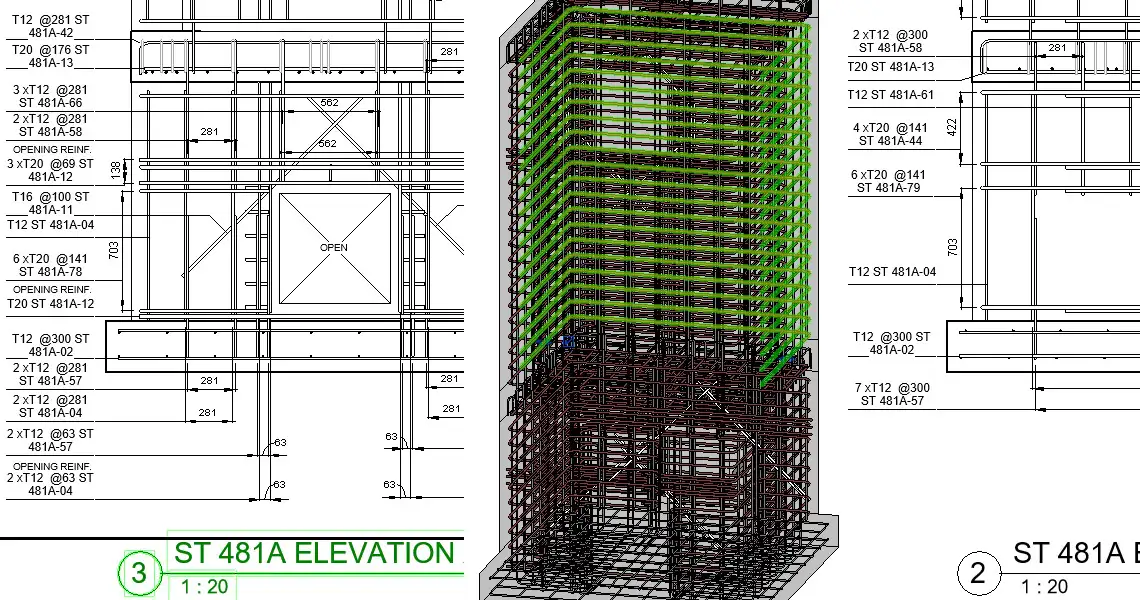
Revit 4 Rebar and Reinforcements - Training Course
Duration: 20 hours
Teaching Methodology: Hands on
Course Schedule: Schedule
Fees $450
Course Mode: Blended Face-to-face or online via Zoom
Weekly (15 sessions)DESCRIPTION
This course aims to teach structural engineers how to model and place rebars inside different structural elements such as beams, columns, slabs, walls, footings, and stairs as per international standards (ACI318-19 code).
In addition, the participant will learn how to properly prepare BOQ schedules for steel and concrete quantities for professional use. Finally, the participant will learn how to prepare shop drawing sheets ready for execution as required by international engineering companies.
Objectives
Participants who take this course will be able to use Revit to:
- Reinforce columns, walls, beams, slabs, foundations, and stairs.
- Draw rebar and reinforcement details
- Prepare schedules
- Prepare documentations
AUDIENCE
Structure engineers and draftsmen.
PREREQUISITES
The course Revit 1 - Fundamentals for All Disciplines
The course Revit 2 - Design and Modeling
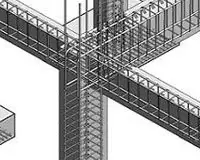
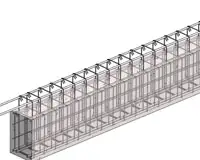
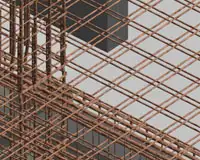
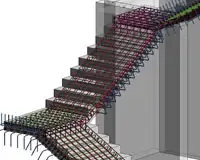
COURSE CONTENTS
01 - Detailing of columns
- Define cover settings as per ACI318-19 code.
- Define bar size and dimensions as per ACI318-19 code.
- Define material properties for steel rebars as per ACI318-19 code.
- Prepare the columns鐃緒申 layout plan.
- Place all-steel rebars inside columns properly.
- Prepare the required annotations for detailing sheets (tags, dimensions, texts, ...)
- Prepare the required sections for columns (longitudinal and cross-sections).
- Prepare column schedules.
- Prepare the bar bending schedule for columns.
- Finalize the sheets and export to AUTOCAD and Pdf for printing.
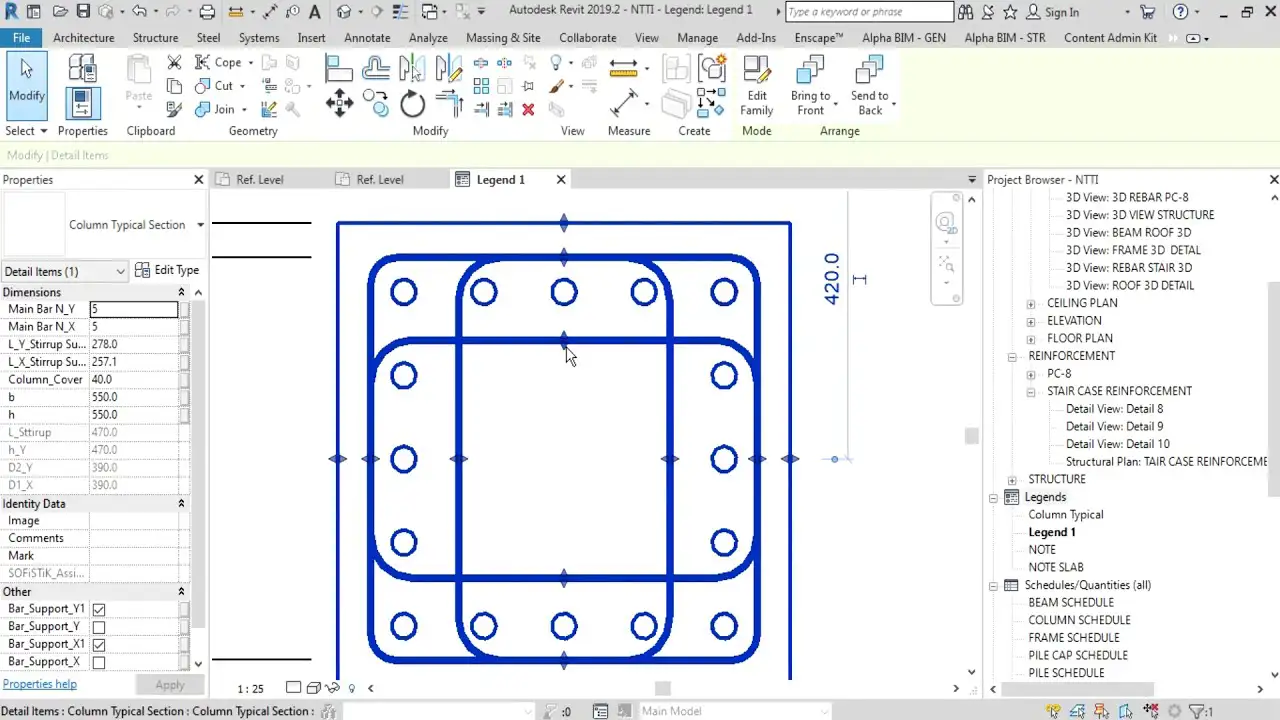
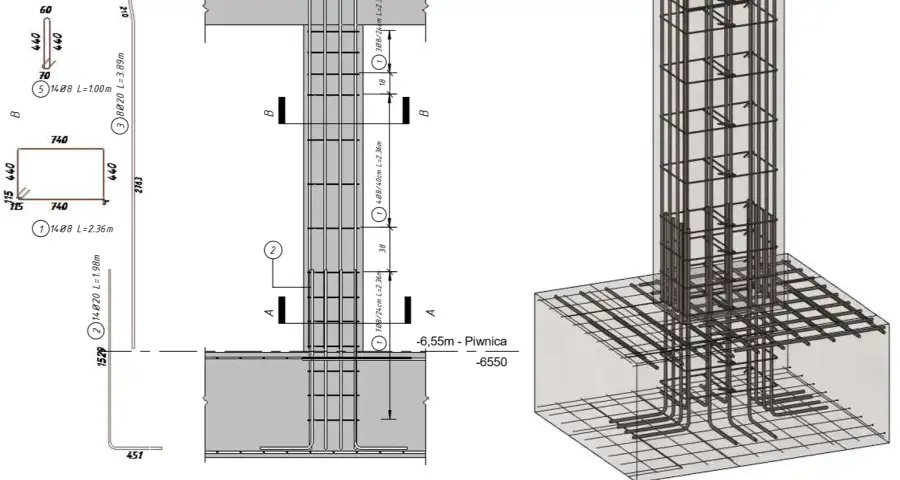
02 - Detailing of Walls
- Define cover settings as per ACI318-19 code.
- Define bar size and dimensions as per ACI318-19 code.
- Define material properties for steel rebars as per ACI318-19 code.
- Prepare the walls鐃緒申 layout plan.
- Place all-steel rebars inside walls properly (panel and zone reinforcement).
- Prepare the required annotations for detailing sheets (tags, dimensions, texts, ...)
- Prepare the required sections for walls (longitudinal and cross-sections).
- Prepare walls鐃緒申 schedule.
- Prepare the bar bending schedule for walls.
- Finalize the sheets and export to AUTOCAD and Pdf for printing.
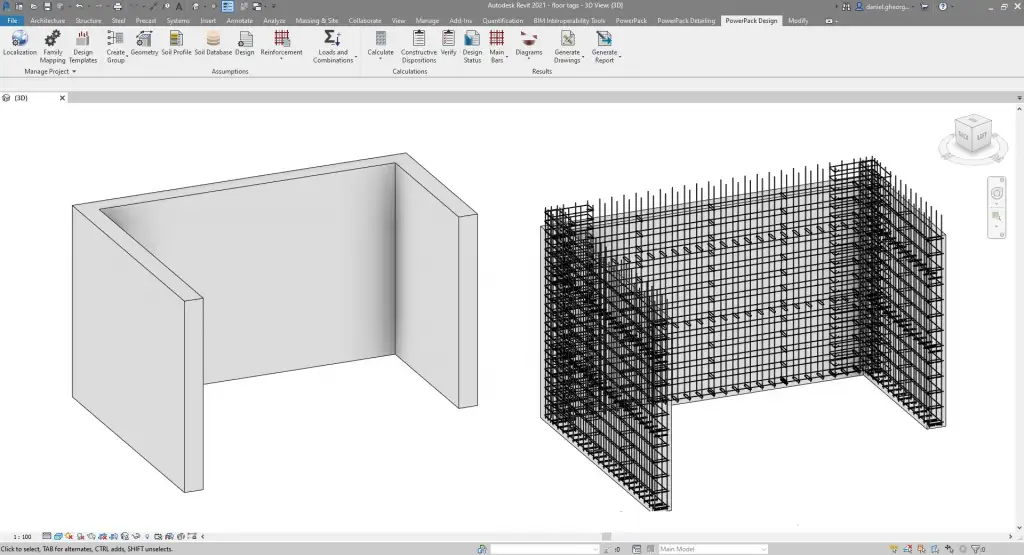
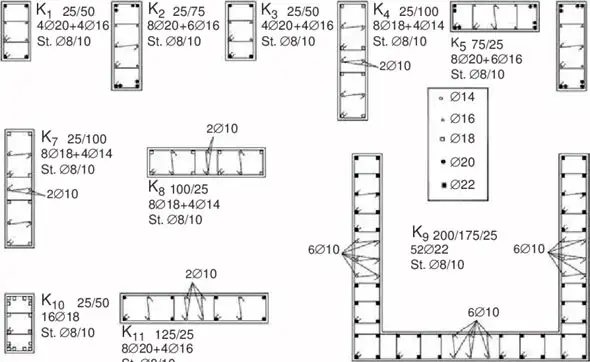
03 - Detailing of beams
- Define cover settings as per ACI318-19 code.
- Define bar size and dimensions as per ACI318-19 code.
- Define material properties for steel rebars as per ACI318-19 code.
- Prepare the beams鐃緒申 layout plan.
- Place all-steel rebars inside beams properly.
- Prepare the required annotations for detailing sheets (tags, dimensions, texts, ...)
- Prepare the required sections for beams (longitudinal and cross-sections).
- Prepare beams鐃緒申 schedule.
- Prepare the bar bending schedule for beams.
- Finalize the sheets and export to AUTOCAD and Pdf for printing.
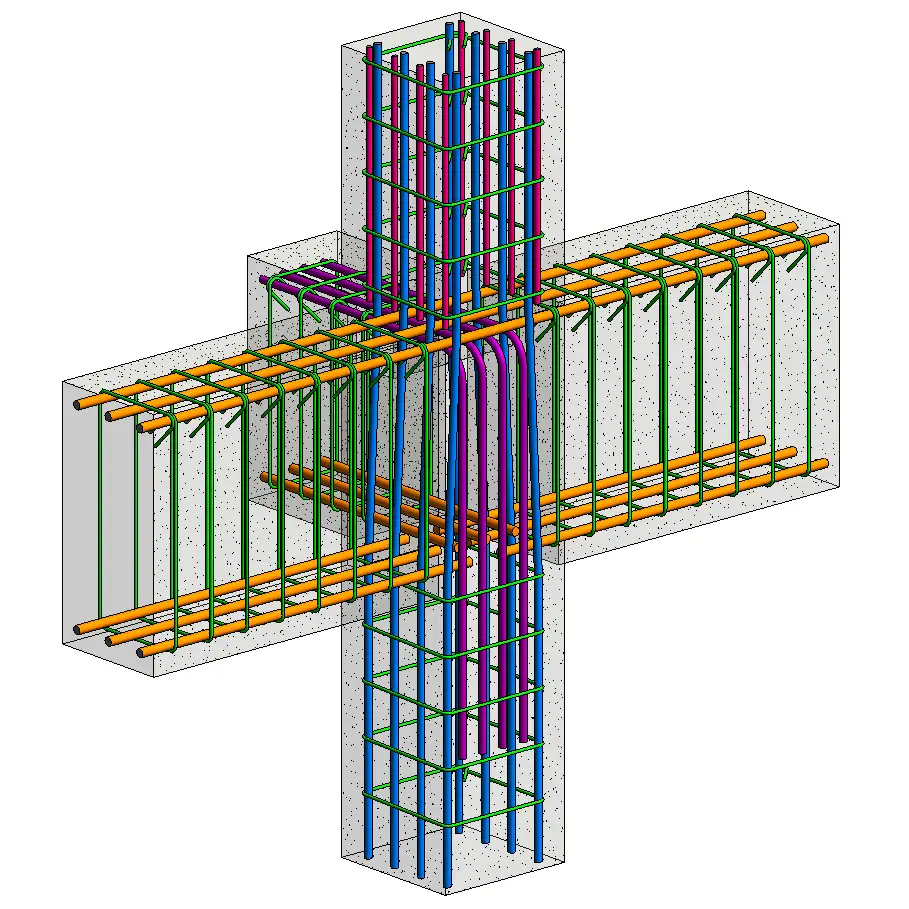
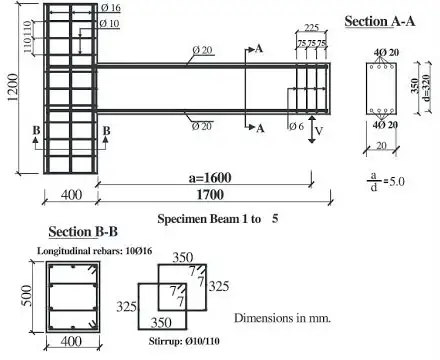
04 - Detailing of slabs
- Define cover settings as per ACI318-19 code.
- Define bar size and dimensions as per ACI318-19 code.
- Define material properties for steel rebars as per ACI318-19 code.
- Place all-steel rebars inside the slab properly (main and additional reinforcement).
- Place the required steel reinforcement around openings.
- Prepare the required annotations for detailing sheets (tags, dimensions, texts, ...)
- Prepare the required sections for slab reinforcement.
- Prepare the bar bending schedule for slabs.
- Finalize the sheets and export to AUTOCAD and Pdf for printing.
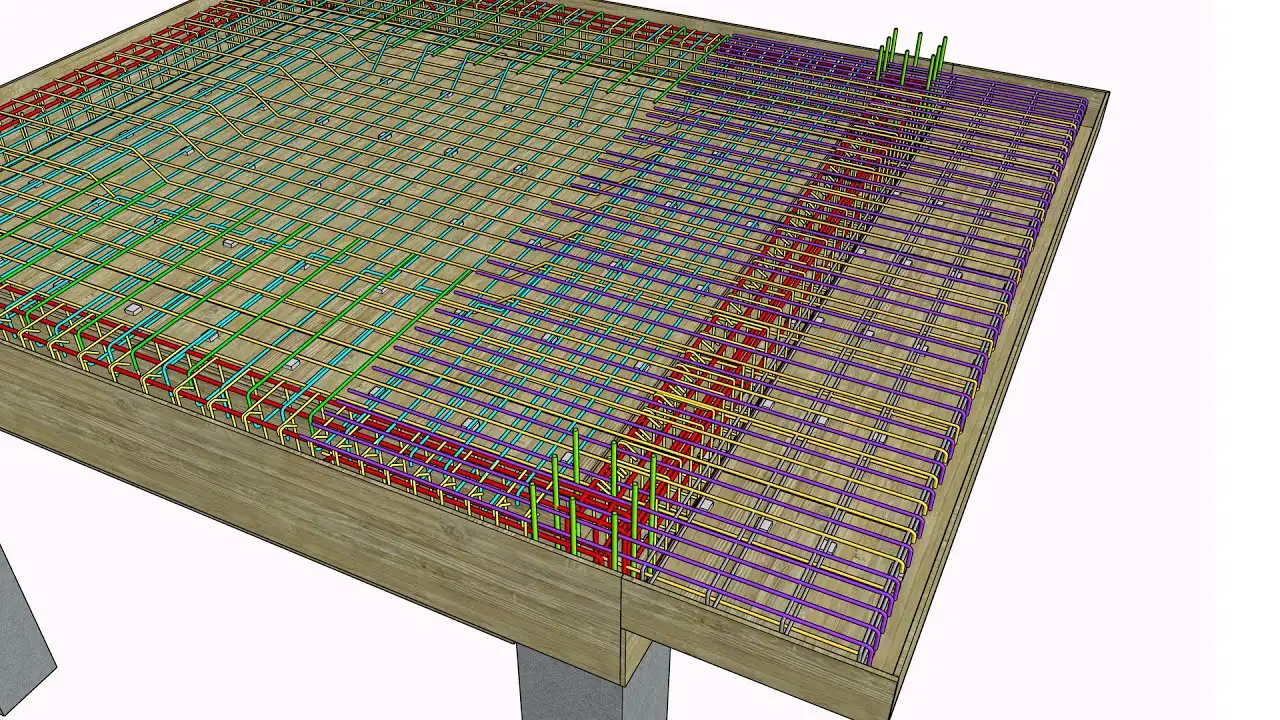
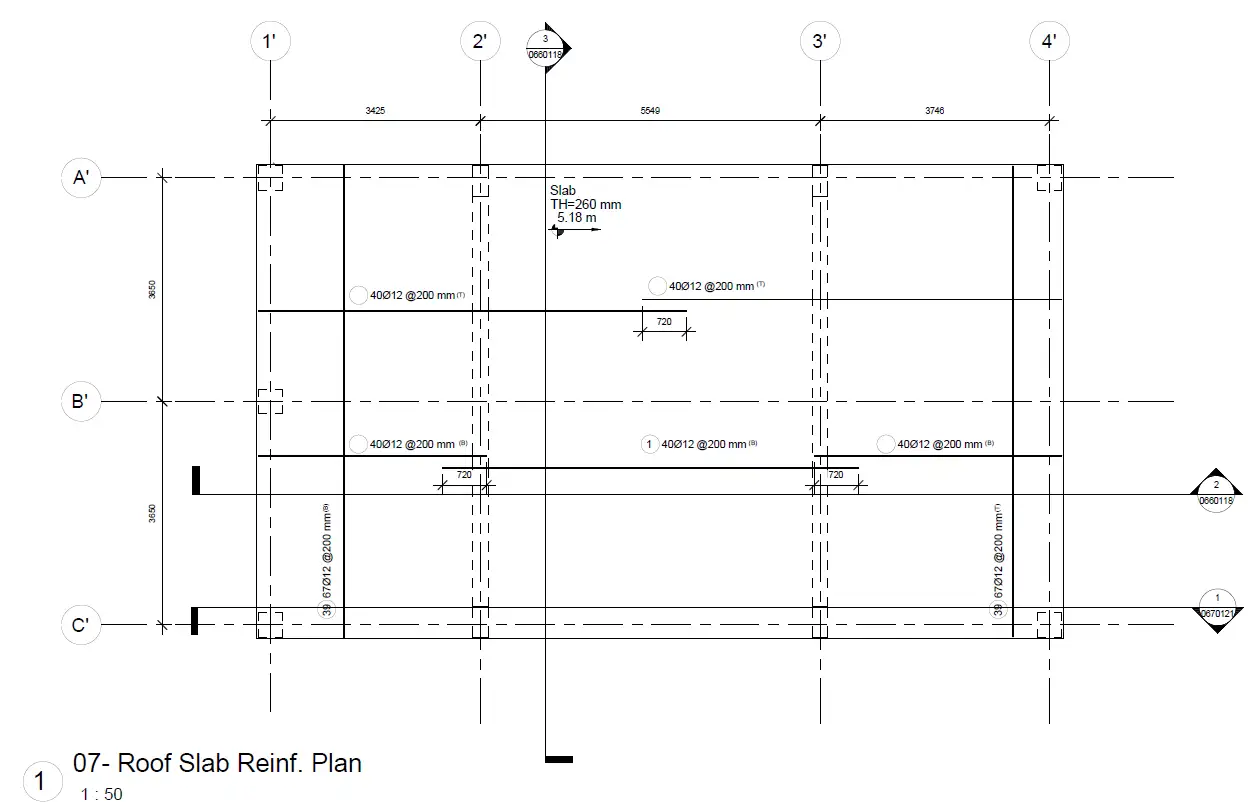
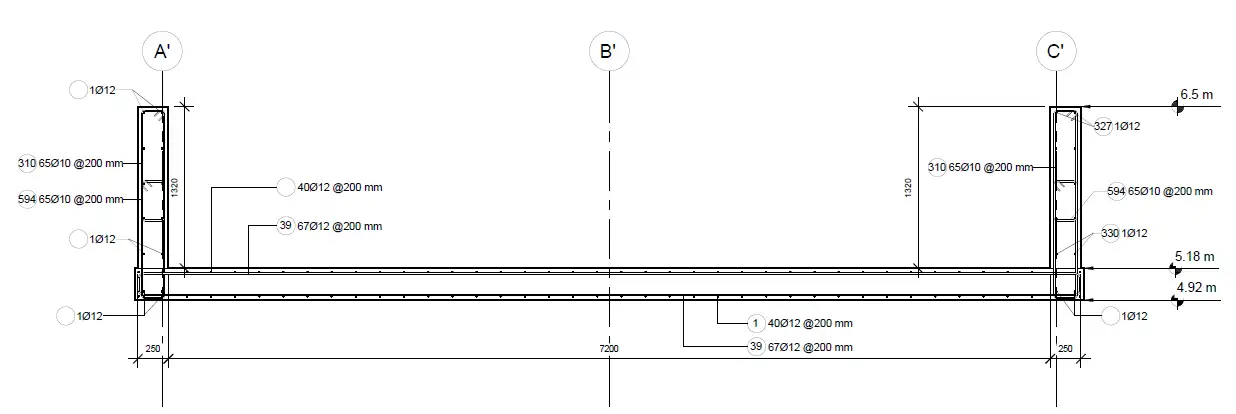
05 - Detailing of foundations
- Define cover settings as per ACI318-19 code.
- Define bar size and dimensions as per ACI318-19 code.
- Define material properties for steel rebars as per ACI318-19 code.
- Prepare the foundation layout plan.
- Place all-steel rebars inside the foundation system properly (main and additional reinforcement).
- Prepare the required annotations for detailing sheets (tags, dimensions, texts, ...)
- Prepare the required sections for the foundation reinforcement.
- Prepare the bar bending schedule for the foundations.
- Finalize the sheets and export to AUTOCAD and Pdf for printing.
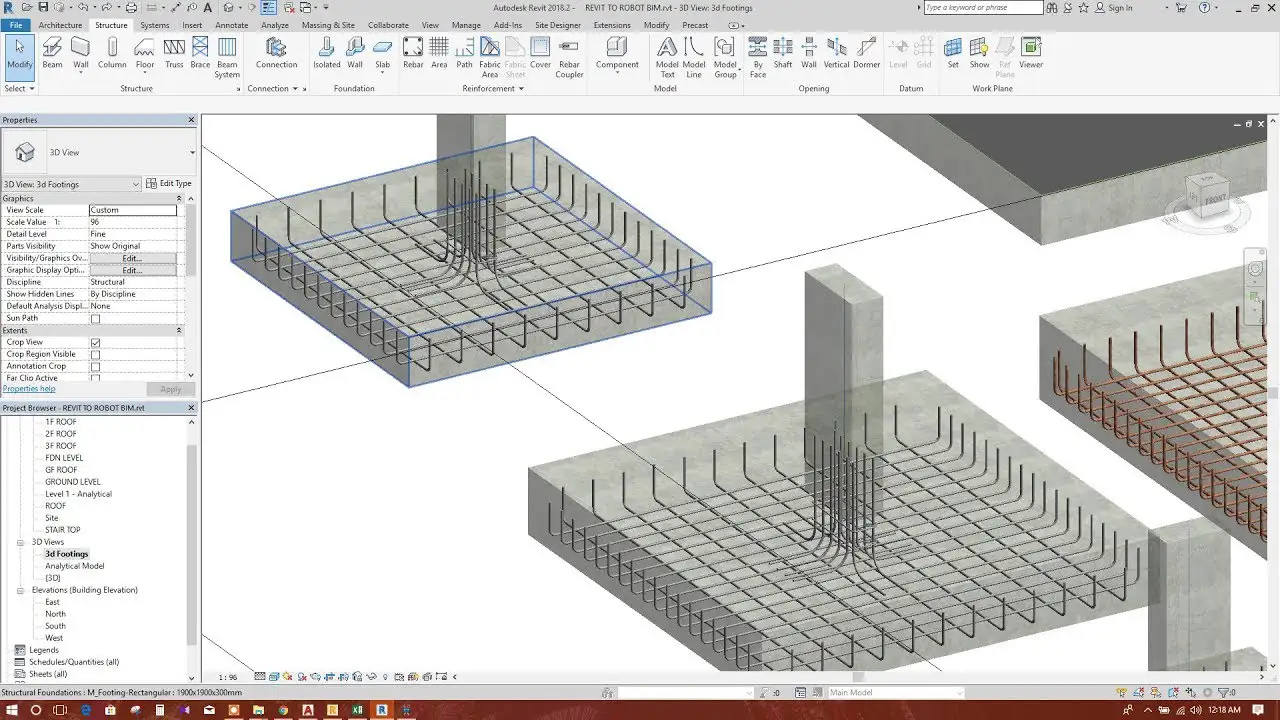
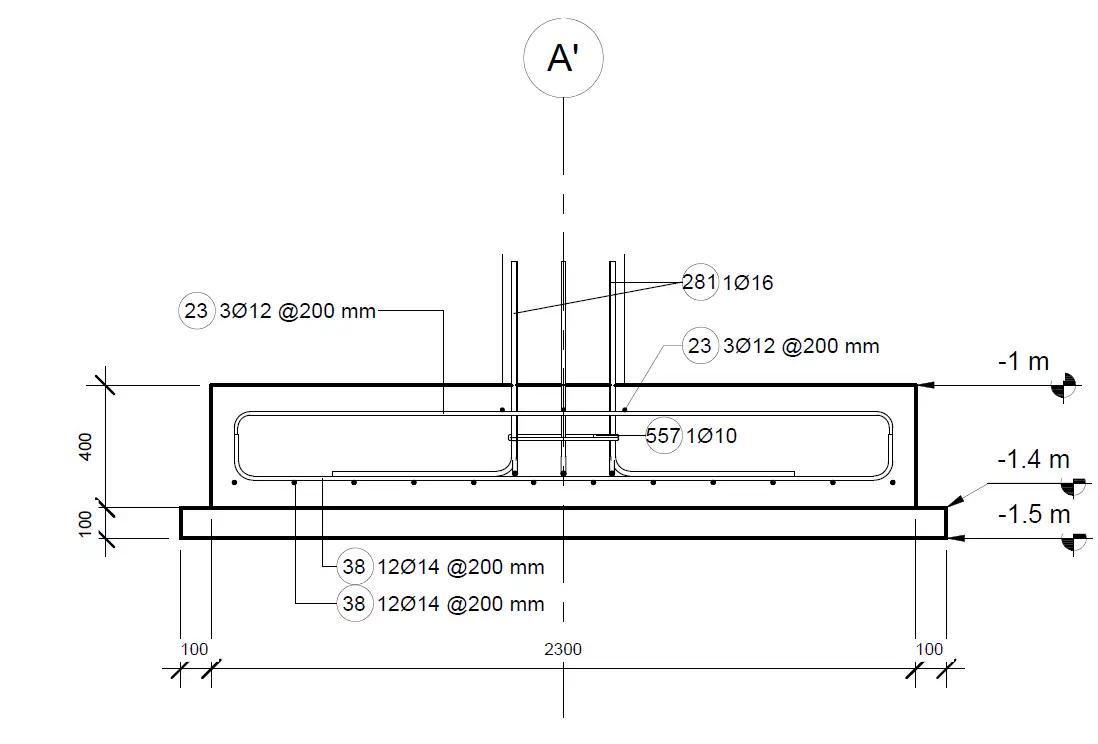
06 - Detailing of stairs
- Define cover settings as per ACI318-19 code.
- Define bar size and dimensions as per ACI318-19 code.
- Define material properties for steel rebars as per ACI318-19 code.
- Place all-steel rebars inside the stair properly.
- Prepare the required annotations for detailing sheets (tags, dimensions, texts, ...)
- Prepare the required sections for the stair reinforcement.
- Prepare the bar bending schedule for the stair.
- Finalize the sheets and export to AUTOCAD and Pdf for printing.
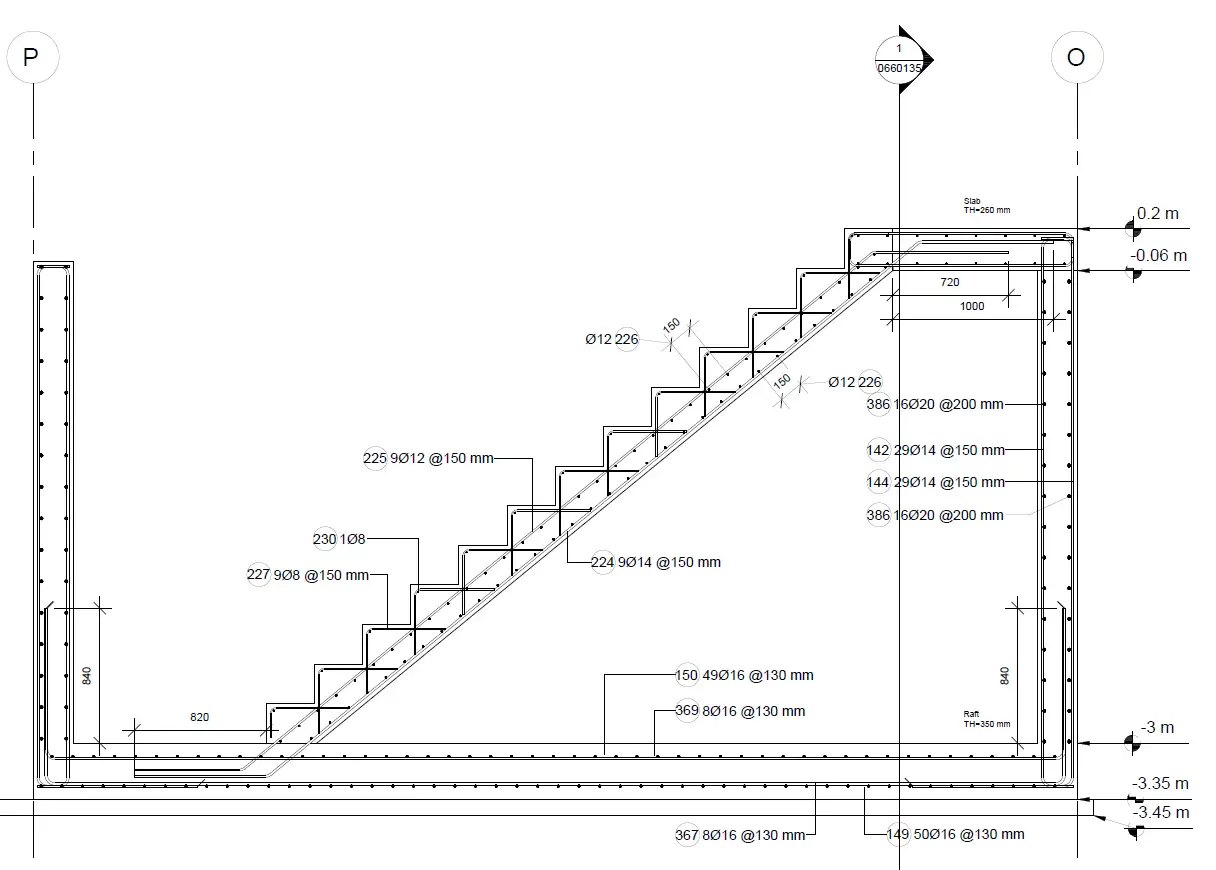
07 - Documentation
- In-box parameters: Bar diameter, length, quantity, etc.
- Using shared parameters to assign custom numbers, comments, revisions, hook parameters, etc.
- Prepare rebar schedules.
- Using filters to control schedule output.
- Adjust schedule settings according to client requirements.
- Preparing sheets.
- Adjust sheet settings according to client requirements.
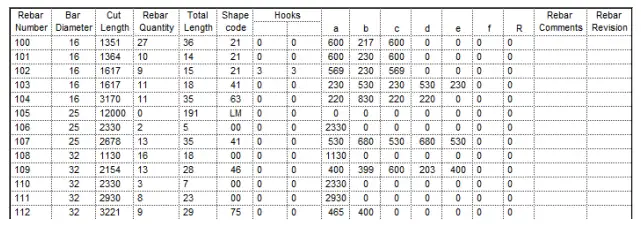
08 - Final Project
- Assigning the Final Project
- Reinforcing Structural Elements
- Documentation
