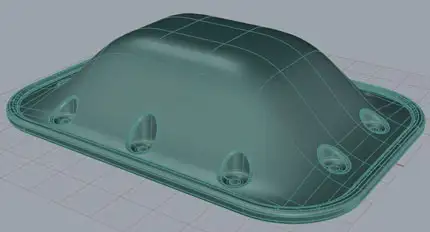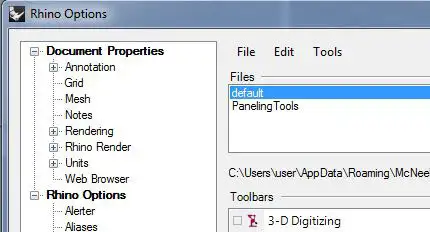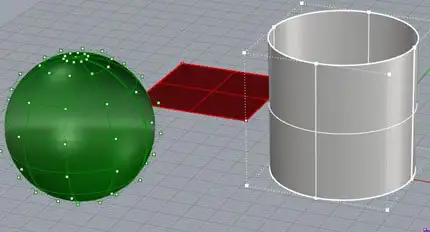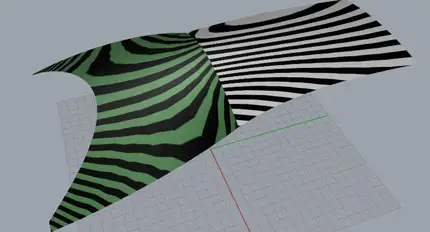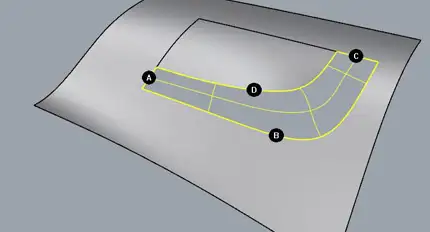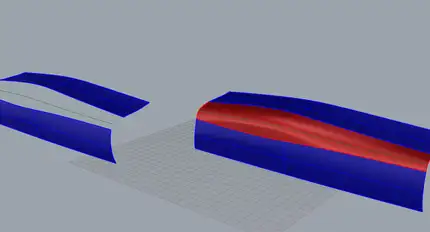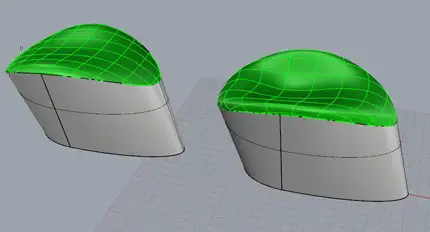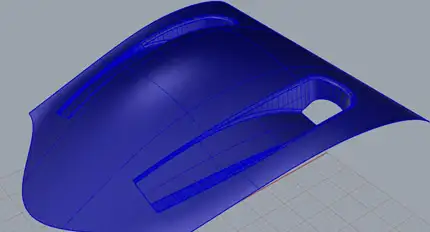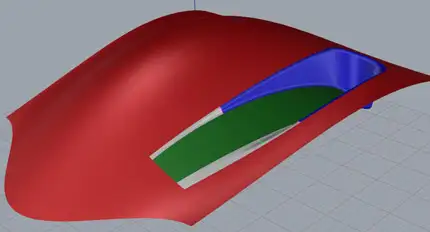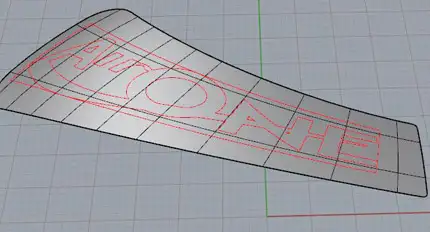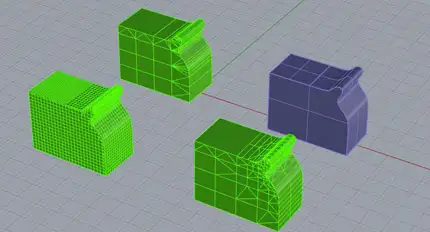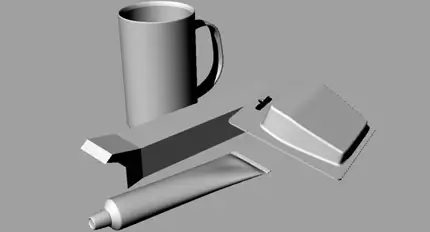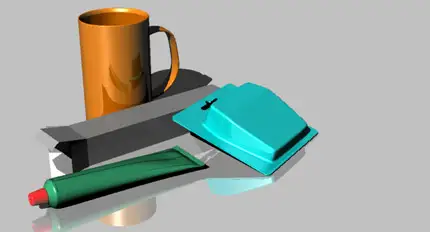Rhino 2 - Exterior and Interior Architecture Designs [**Under Construction**]
Duration: 20 hours
Teaching Methodology: Hands on
Course Schedule: Schedule
Fees $450
Course Mode: Blended Face-to-face or online via Zoom
COURSE OUTLINE
Designed for individuals proficient in Rhino or those tasked with supporting its use, this advanced Rhino course delves into sophisticated modeling techniques, empowering participants to effectively apply Rhino's tools in real-world scenarios.
Throughout the course, information is delivered at an accelerated pace, encouraging active engagement and comprehensive understanding. To maximize learning outcomes, participants are encouraged to practice on Rhino workstations between sessions and utilize the Rhino reference manual for additional guidance.
AUDIENCE
This course is for the design professional who wants to efficiently learn advanced concepts and features of the Rhinoceros modeling software at an accelerated pace in an instructor-lead environment.