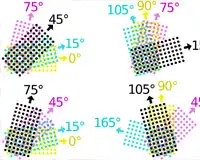Press and Printing Techniques
Duration: 20 hours
Teaching Methodology: Hands on
Course Schedule: Schedule
Fees $450
Course Mode: Blended Face-to-face or online via Zoom
OVERVIEW
In this course, participants learn how to print various types of graphics such as vector and raster. Graphic designers often run into printing problems when trying to produce their work at the printing press. This course addresses such problems and shows participants how to print separations, spot colors,black colors, PDF files, etc. They will also learn how to edit images, manage colors, preview separations, and work with transparencies, knockouts, and various prepress and production techniques. By the end of this course, participants will understand the entire process of print production, from the early stages of conception and planning, to the technical stages of manufacturing and off-press processing.
AUDIENCE
Graphic designers or anyone who uses Adobe Illustrator, InDesign, or Photoshop.
PREREQUISITES
Adobe Photoshop Essentials and Adobe Illustrator Essentials and Adobe Indesign Essentials