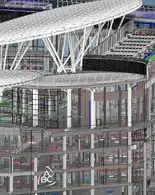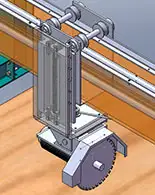☰
leftarrow
ETC Free Tutorials
Painting AutoCAD 2D Plans with Adobe Photoshop |
class="subsectionheader">Downloads |
| Plan Before Painting | Plan Before Painting |
| Final Image | Final Painted Plan |
| AutoCAD File | House_Plan.dwg |
| Material Folder | Material.rar |
| Lesson 00 | 00 AutoCAD Setup.mov |
| Lesson 01 | 01 Generating EPS Files.mov |
| Lesson 03 | 02 Generating EPS Files.mov |
| Lesson 04 | 03 EPS to PSD.mov |
| Lesson 05 | 04 Floor.mov |
| Lesson 06 | 05 Granite.mov |
| Lesson 07 | 06 Sofas.mov |
| Lesson 08 | 07 Dinning Table.mov |
| Lesson 09 | 08 Walls & Vehicles.mov |
| Lesson 10 | 09 Max to Photoshop.mov |
| Lesson 11 | 10 Max to Photoshop Without Alpha Channel.mov |
Photoshop - Make up |
Downloads |
| Image File Before Make Up | Image Before Make Up: Scan2.jpg |
| Image File After Make Up | Image After Make Up: ImageAfterMakeUp.jpg |
| Lesson 00 | 00 Conceal.mov |
| Lesson 01 | 01 Foundation.mov |
| Lesson 02 | 02 Blush.mov |
| Lesson 03 | 03 Anticerne.mov |
| Lesson 04 | 04 Eye Shadow.mov |
| Lesson 05 | 05 Eyeliner.mov |
| Lesson 06 | 06 Final.mov |
| The above tutorials are from Mr. Sfeir book "Adobe Photoshop CS5 Deep Dive" available at Antoine and Malik's bookshops. | |
3DS Max Level 1 Bonus Tutorials |
Downloads |
| 01 Copying Material & Maps from Previous Versions | Copying_Material_&_Maps.mov |
| 02 Applying the Same UVW Map to Multiple Objects | Applying_the_Same_UVW.mov |
| 03 Attaching Objects | Attaching_Objects.mov |
| 04 Unwrap UVW | Unwrap_UVW.mov |
| 05 Using Opacity Maps to Create Complex Objects | Using_OpacityMaps_toCreate_Complex_Objects.mov |
| 06 Using Computer Generated Procedural Maps as Diffuse | Using_Procedural_Maps_asDiffuse.mov |
| 07 Using Computer Generated Procedural Maps as Bump Maps | Procedural_Maps_asBumps.mov |
| 08 Using Array to Create Multiple Objects | Using_Array.mov |
| 09 Using the Spacing Tool to Copy & Distribute Objects | Using_the_Spacing_Tool.mov |
| 10 Creating a Cornice Using Sweeps | Creating_a_Cornice.mov |
| 12 Working with Layers | Working_with_Layers.mov |
| 13 Batch Render Many Camera Views | Batch_Render.mov |
| 14 Collecting Resources into One Folder | Collecting_Resources.mov |
| 15 Removing Material from Objects | Removing_Material_fromObjects.mov |
| 16 Creating Simple Decals (Signs) | Creating_Decals.mov |
Vray Course Bonus Tutorials |
Links/Downloads |
| 01 PSD Manager 3 - Create Layered PSD Files | PSDManager_Max_toPhotoshop.mov |
| 02 Using the VRayEdgetex Map to Render Edges | VRayEdgesTex_toRender_Edges.mov |
| 03 Using the VRayDirt Map to Create Dirt Effect | VRayDirt_toCreate_Dirt_Effect.mov |
| 04 VRayMap Instead of Raytrace | VRayMap_forReflection.mov |
| 05 VRayDisplacementMod Using Object Material | VRayDisplacementMod_Object_Material.mov |
| 06 VRayDisplacementMod Using Texture Maps | VRayDisplacementMod_Map.mov |
| 07 Creating Metal Ribbed Roof | Creating_MetalRibbed_Roof.mov |
| 08 VrayProxy - Preparing & Exporting Objects | Prepare_Mesh_forVRayProxy.mov |
| 09 VrayProxy - Importing & Duplicating | Importing_VRayProxies.mov |
| 10 VRayToon to Create Cartoon-Style Outlines | VRayToon_toCreate_Outlines.mov |
| 11 VRayLightMtl, VRayDirt, & VRayTune to Create Outlined Mono Chrome Images | VRayLightMtl_VRayDirt_VRayTune.mov |
| 12 Using VRayExtraTex & VRayDirt to Apply Dirt to All Objects in the Image | VRayExtratex_Dirt_toAll.mov |
| 13 Creating Table Cover Using the Cloth Modifier | Cloth_Table_Cover.mov |
| 14 Creating Environment Fog | Environment_Fog.mov |
| 15 Using VRayFur to Create Grass | VRayFur_Grass.mov |
| 16 Creating an Interior Scene (pdf) | Evermotion 3dsmax Creating an interior scene.pdf |
BIM & Revit Bonus Tutorials |
Downloads |
| 01 Experimenting with the Brush tool | Revit_toMax_toVRay.mov |
| Photoshop - Mixer Brush | Downloads |
| 01 PSD Manager 3 - Create Layered PSD Files | 00_Experimenting_Brush_Tool.mov |
| 02 Painting the Background | 01_Painting_theBackground.mov |
| 03 Sketching the Monkey | 02_Sketching_theMonkey.mov |
| 04 Using the Liquify Filter to Modify the Sketch 1 | 03A_Using_Liquify.mov |
| 05 Using the Liquify Filter to Modify the Sketch 2 | 03B_Using_Liquify.mov |
| 06 Adding Highlights | 04_Adding_Highlights.mov |
| 07 Adding Shadows | 05_Adding_Shadows.mov |
| 08 Adding Details | 06_Adding_Details.mov |
| 09 Adding the Finishin Touch | 07_Finishing_Touch.mov |
Various Photoshop Tutorials |
Downloads |
| 01 Using the Puppet Warp Tool | Puppet_Warp.mov |