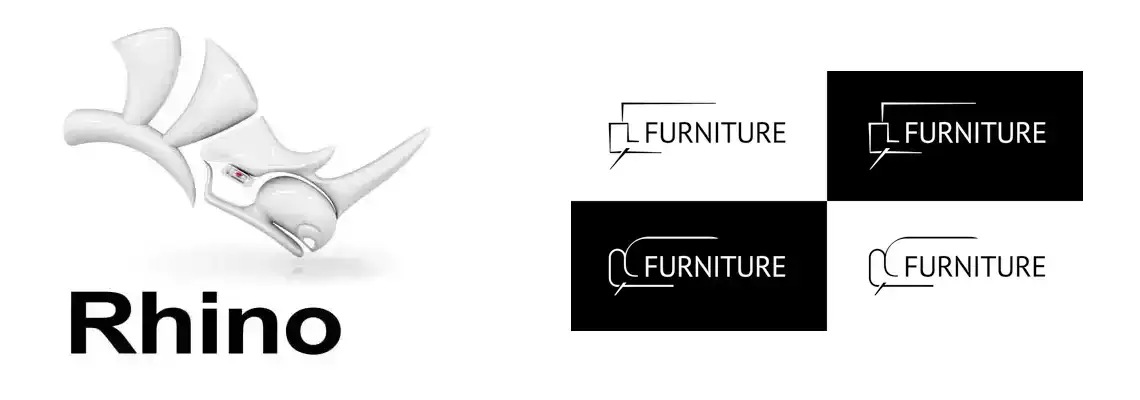
FURNITURE DESIGN USING RHINO
Duration: 20 hours
Teaching Methodology: Hands on
Course Schedule: Schedule
Fees $450
Course Mode: Blended Face-to-face or online via Zoom
COURSE OBJECTIVE
In this course, you will use the skills you acquired in Rhino 1 and 2 to design various furniture models. At the end, you will be able to create your designs using the ETC 3-D printer.
AUDIENCE
This course is for people who want to design furniture using Rhino.





