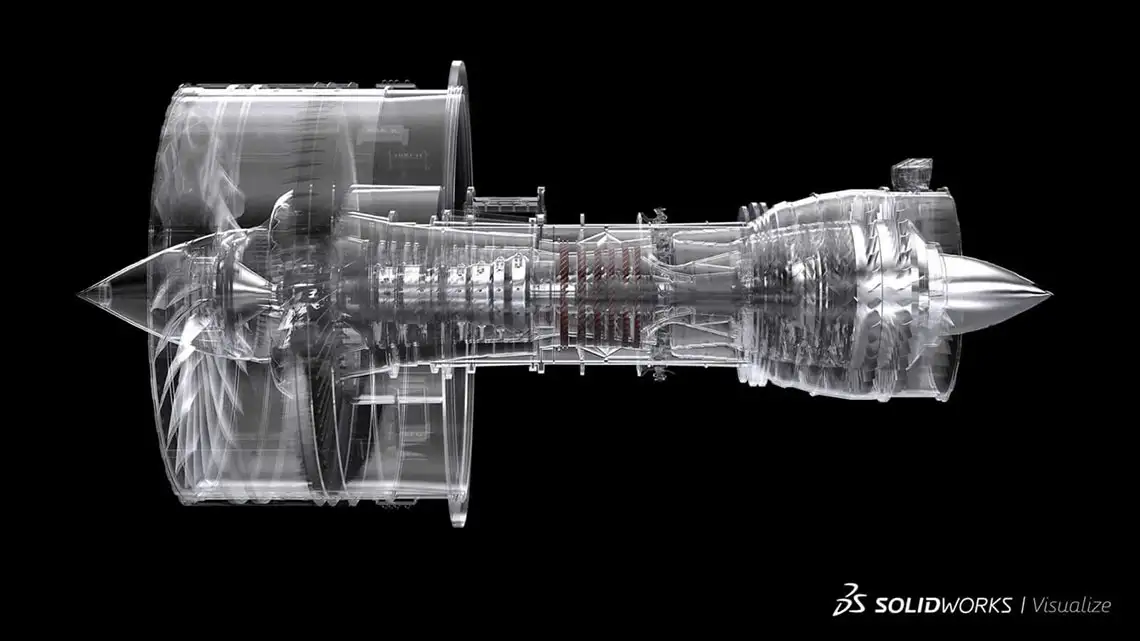
Solidworks - Essentials
Duration: 30 hours
Teaching Methodology: Hands on
Course Schedule: Schedule
Fees $450
Course Mode: Blended Face-to-face or online via Zoom
OVERVIEW
This Solidworks course teaches you to use this industrial tool to create simple and complex parts and assemblies. In this course, students will learn how to:
- Draw 2D Sketches
- Create 3D Parts
- Create Assemblies from Parts
- Generate Drawings from Parts and Assemblies
- Use Drawings Created with AutoCAD
- Use Addins
AUDIENCE
Anyone who is interested in learning how to draw industrial designs.
PREREQUISITES
AutoCAD 2D basic skills is helpful but not obligatory.





