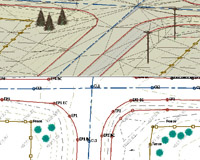AutoCAD Civil 3D - Essentials
Duration: 24 hours
Teaching Methodology: Hands on
Course Schedule: Schedule
Fees $350
Course Mode: Blended Face-to-face or online via Zoom
DESCRIPTION
This AutoCAD Civil 3D course teaches you about the survey workflow, points, linework, surfaces, project management, alignments, profiles, assemblies, corridors, grading, pipe networks, plan production, quantity take-offs, and visualizations.
AUDIENCE
Civil engineers, designers, drafters, technicians, and surveyors.
PREREQUISITES
Experience with AutoCAD or AutoCAD-based products (such as Autodesk Land Desktop) and a sound understanding and knowledge of civil engineering terminology.