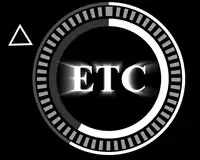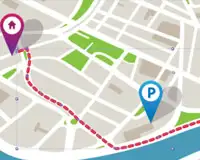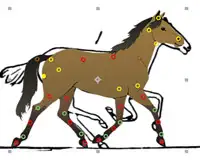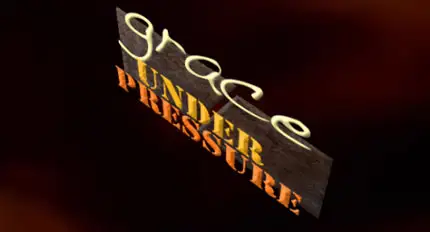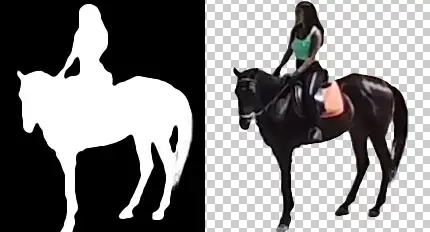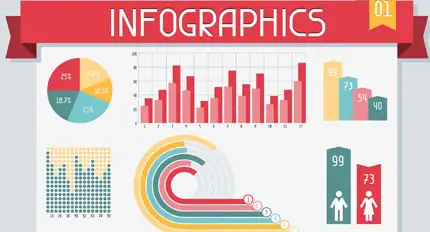Adobe After Effects Advanced
Duration: 20 hours
Teaching Methodology: Hands on
DESCRIPTION
This advanced Adobe After Effects course teaches you advanced techniques such as parenting and nesting, expressions, 3D animations, stabilization, tracking, paint tools, shape layers, and rotoscoping.
OVERVIEW
In this course, students learn how to use Adobe After Effects CC to create advanced motion graphics. They will:
- Learn about parenting and nesting
- Use expressions
- Create 3D Animations
- Track and stabilize
- Work with paint, roto, and puppet tools
- Add shape layers
- Use Adobe Media Encoder
- Animate Infographics
AUDIENCE
Graphic designers, art students, art directors, architects, artists, animators, and anyone who is interested in creating 2D motion presentations.
PREREQUISITES
Adobe After Effects Essentials
BOOK
After Effects Apprentice: Real-World Skills for the Aspiring Motion Graphics Artist (Apprentice Series) 4th Edition ISBN-10 1138643084 ISBN-13 978-1138643086