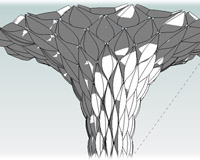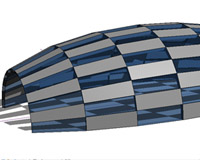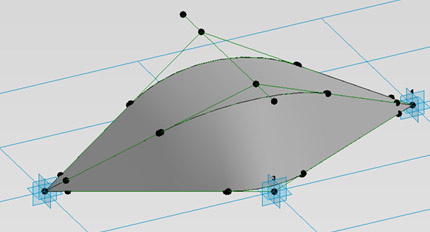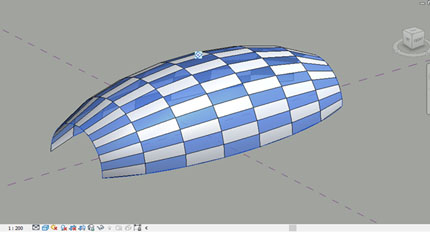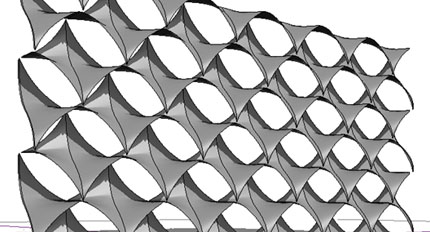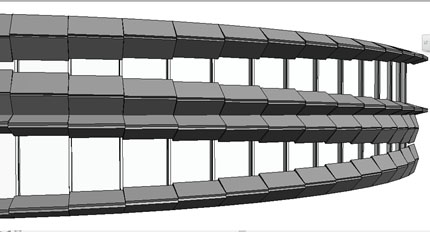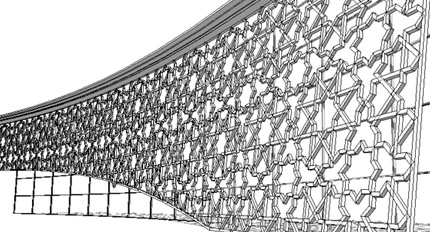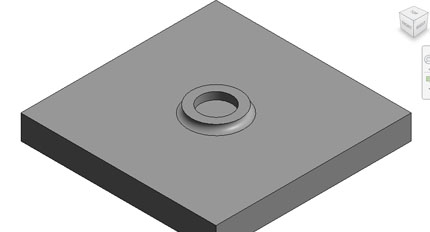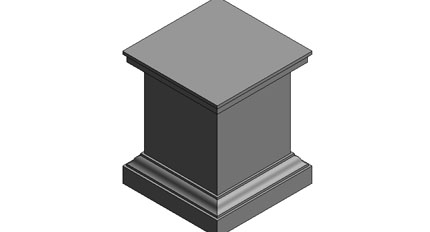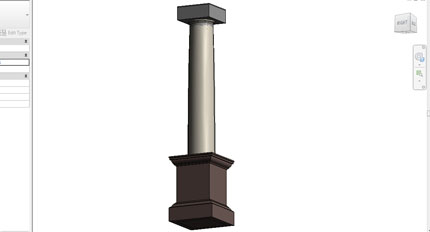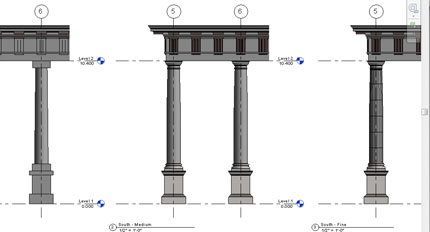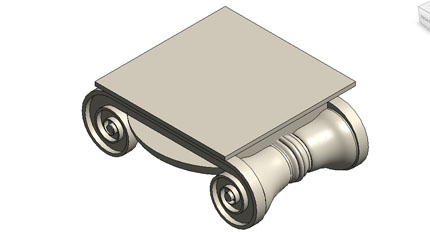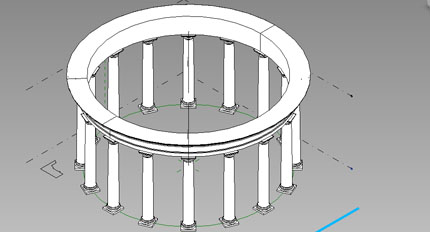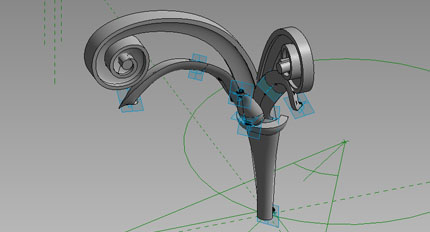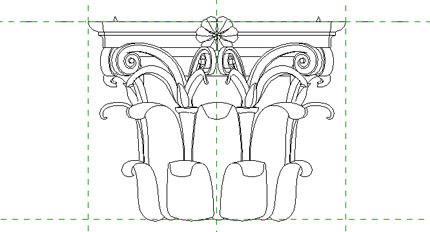Revit 4 - Façade and Cladding Designs
Duration: 16 hours
Teaching Methodology: Hands on
Course Schedule: Schedule
Fees $350
Course Mode: Blended Face-to-face or online via Zoom
DESCRIPTION
Revit has advanced modeling capabilities that allows you to create complex and patterned geometries such as arums, checkered panels, organic curtain panels, masharabiya panels, and classical architecture.
OVERVIEW
Participants who take this course will learn how to:
- Create patterned geometries using adaptive components
- Constrain curves
- Construct a Tuscan Order
- Manage Graphics
- Construct a Doric Order
- Create the Entablature of the Doric Order
- Build an Iconic Column Capital
- Create traditional forms in massing
- Create shaft families
- Manage files
AUDIENCE
Advanced Revit users.
PREREQUISITES
Revit Fundamentals for All Disciplines course and Revit Advanced for All Disciplines.